Page 1 of 7
Anyone successfully using Cubase Pro 8 with Scope on XITE?
Posted: Thu Mar 26, 2015 4:50 pm
by Mr Arkadin
Well I have a new powerful machine running Windows 7 64-bit and I thought this would be a good opportunity to reinstall everything from scratch with the latest and greatest versions. I have Scope for XITE-1 working fine. However whenever I start Cubase Pro 8 Scope delivers a 'PCI capacity limit reached' message and I lose audio. If I close Cubase and reload the project audio returns (I am using wav sources to test). If I hit the 'Retry' option with Cubase open I don't get sound. If I close Cubase and hit the 'Retry' this time Scope starts outputting audio again.
I haven't tried moving the PCI-Express card, but that doesn't seem like it would be the issue.
As this is a big 'all in one hit' install that I'm doing of all my software I may have forgotten certain things, but this is a major problem for me at the moment.
Any ideas, however dumb or obvious they may seem to you, please feel free.
Re: Anyone successfully using Cubase Pro 8 with Scope on XIT
Posted: Thu Mar 26, 2015 5:19 pm
by garyb
the basic questions first...
what irqs are shared?
are all the bios changes intact?
why not test ASIO?
Re: Anyone successfully using Cubase Pro 8 with Scope on XIT
Posted: Fri Mar 27, 2015 2:45 am
by Mr Arkadin
Here's a screengrab of my IRQs:
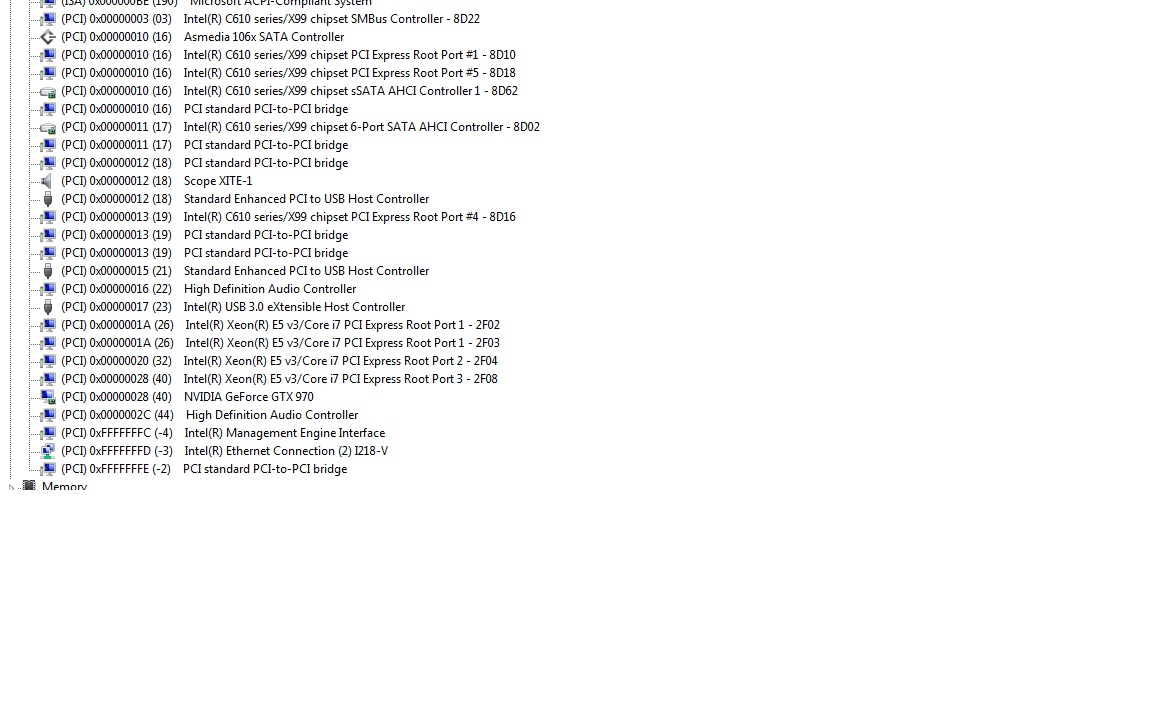
- IRQ.jpg (180.52 KiB) Viewed 7002 times
I'm not sure what BIOS changes you mean. Is there a list somewhere? I haven't made any changes so far.
Re: Anyone successfully using Cubase Pro 8 with Scope on XIT
Posted: Fri Mar 27, 2015 4:37 am
by petal
Re: Anyone successfully using Cubase Pro 8 with Scope on XIT
Posted: Fri Mar 27, 2015 6:43 am
by Mr Arkadin
I've turned off what I can find. I think some of those items have different names in W7, but I disabled Hyperthreading and a few of the others plus the CPU management stuff. Unsurprisingly there was no difference. If I can't figure this out I may ask Steinberg for my money back as I know they won't acknowledge any issues their end. They still list Creamware in their FAQs so I don't hold much hope of them supporting newer Sonic Core stuff.
This stuff though just work. It was fine on XP And I never changed any settings on that.

Re: Anyone successfully using Cubase Pro 8 with Scope on XIT
Posted: Fri Mar 27, 2015 7:13 am
by petal
I believe that Braincell is running the newest Cubase - He often talks about the newest cubase updates.
I'm not sure if he actually runs Scope anymore though.
Re: Anyone successfully using Cubase Pro 8 with Scope on XIT
Posted: Fri Mar 27, 2015 7:15 am
by petal
Are you running both Scope and Cubase as "admin"?
Re: Anyone successfully using Cubase Pro 8 with Scope on XIT
Posted: Fri Mar 27, 2015 7:53 am
by Mr Arkadin
petal wrote:Are you running both Scope and Cubase as "admin"?
Yes to both. I have changed the setting from the shortcut though, is that OK or do I need to find the .exe and do it there?
Re: Anyone successfully using Cubase Pro 8 with Scope on XIT
Posted: Fri Mar 27, 2015 8:37 am
by garyb
pci to usb host controller on the same irq as the XITE? that's probably got something to do with the bad behavior...
Re: Anyone successfully using Cubase Pro 8 with Scope on XIT
Posted: Fri Mar 27, 2015 10:14 am
by Mr Arkadin
garyb wrote:pci to usb host controller on the same irq as the XITE? that's probably got something to do with the bad behavior...
Is there a way to tell which slot corresponds to which IRQ in that list, or do I just have to try trial and error?
Re: Anyone successfully using Cubase Pro 8 with Scope on XIT
Posted: Fri Mar 27, 2015 10:28 am
by garyb
there should be a map in the owner's manual, but trial and error is probably quicker.
you can always disable the offending controller. it's not like you really need every USB controller...
Re: Anyone successfully using Cubase Pro 8 with Scope on XIT
Posted: Fri Mar 27, 2015 11:08 am
by Mr Arkadin
OK, I tried every free slot (I can't get to slot 1 due to the Graphics card. Also took note of the IRQs each time. So the question is, which slot looks the best bet and what do I have to disable (and how - in BIOS?):
Slot 2:
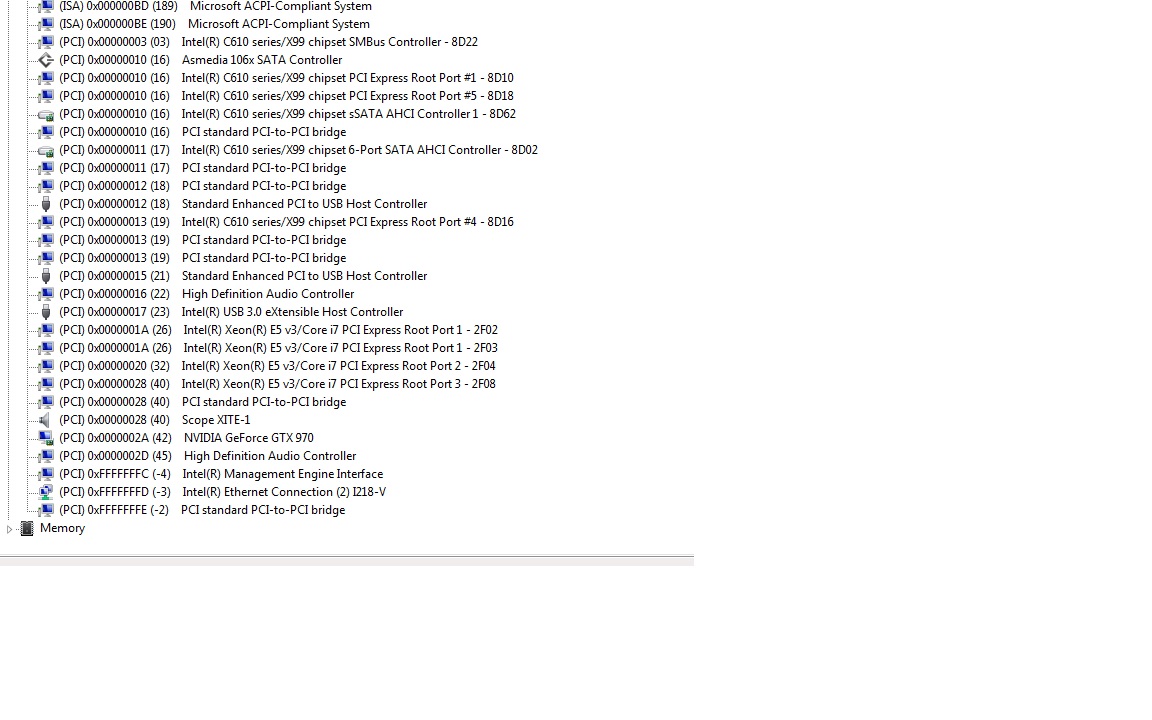
- IRQ Slot 2.jpg (196.1 KiB) Viewed 6920 times
Slot 3:
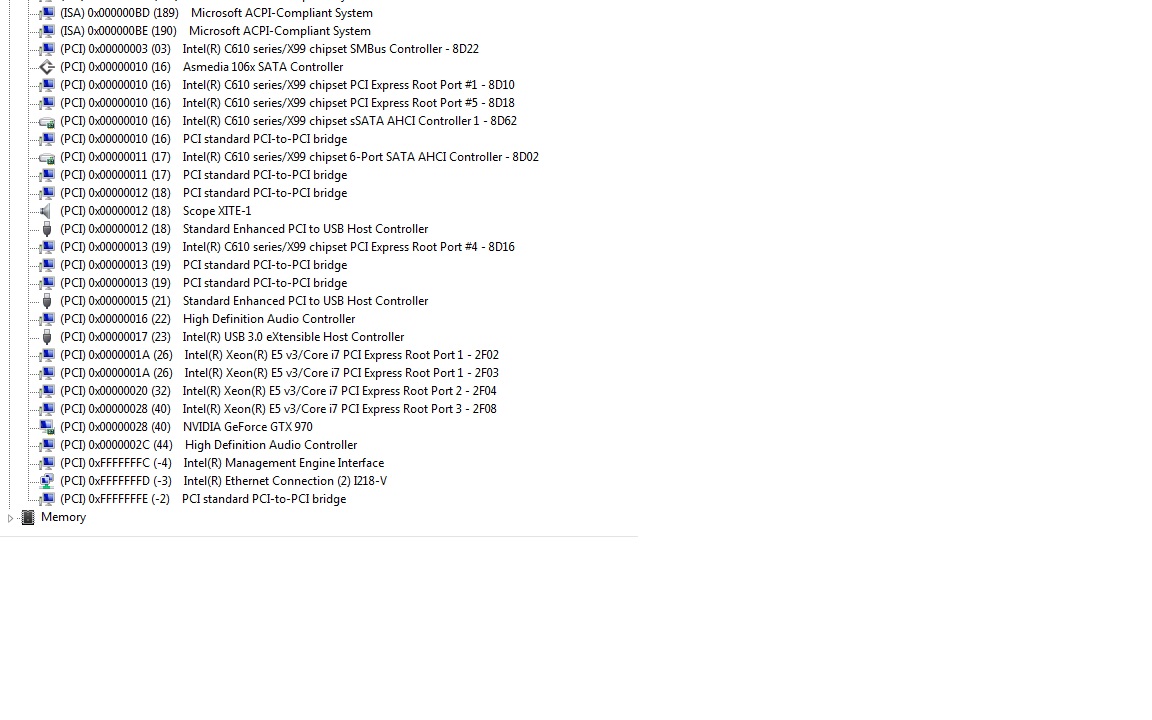
- IRQ Slot 3.jpg (191.97 KiB) Viewed 6920 times
Slot 4:
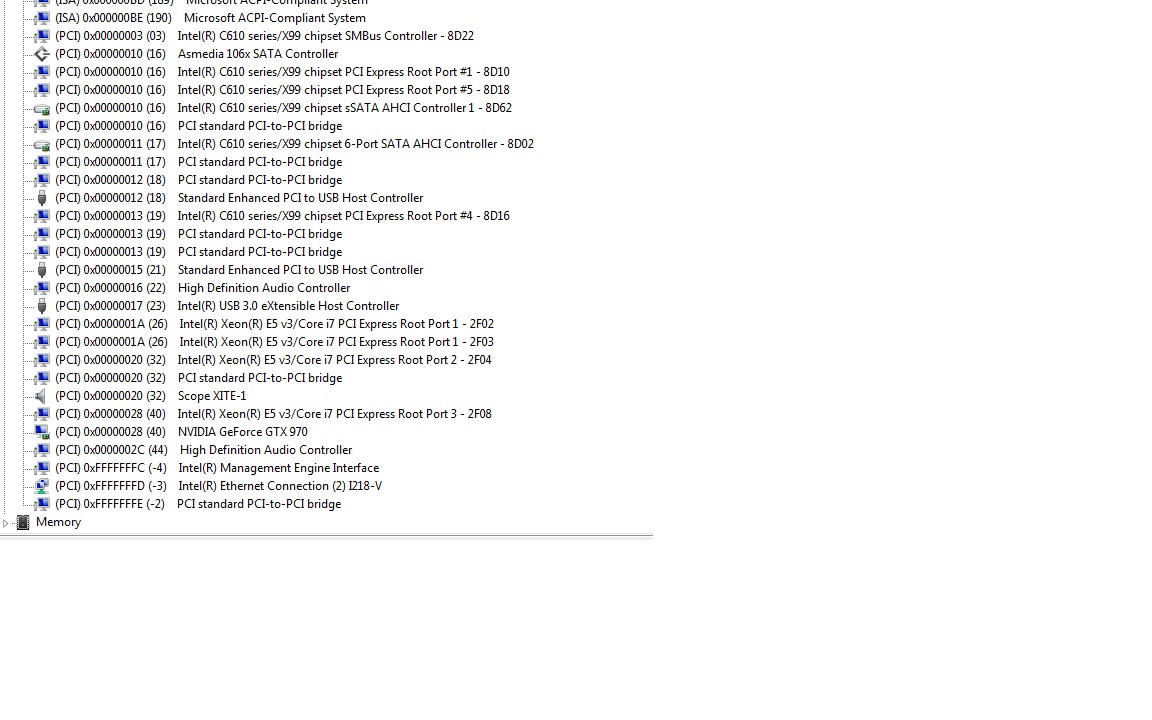
- IRQ Slot 4.jpg (190.02 KiB) Viewed 6920 times
One more slot to follow...
Re: Anyone successfully using Cubase Pro 8 with Scope on XIT
Posted: Fri Mar 27, 2015 11:08 am
by Mr Arkadin
Sorry about the size.
Slot 5:
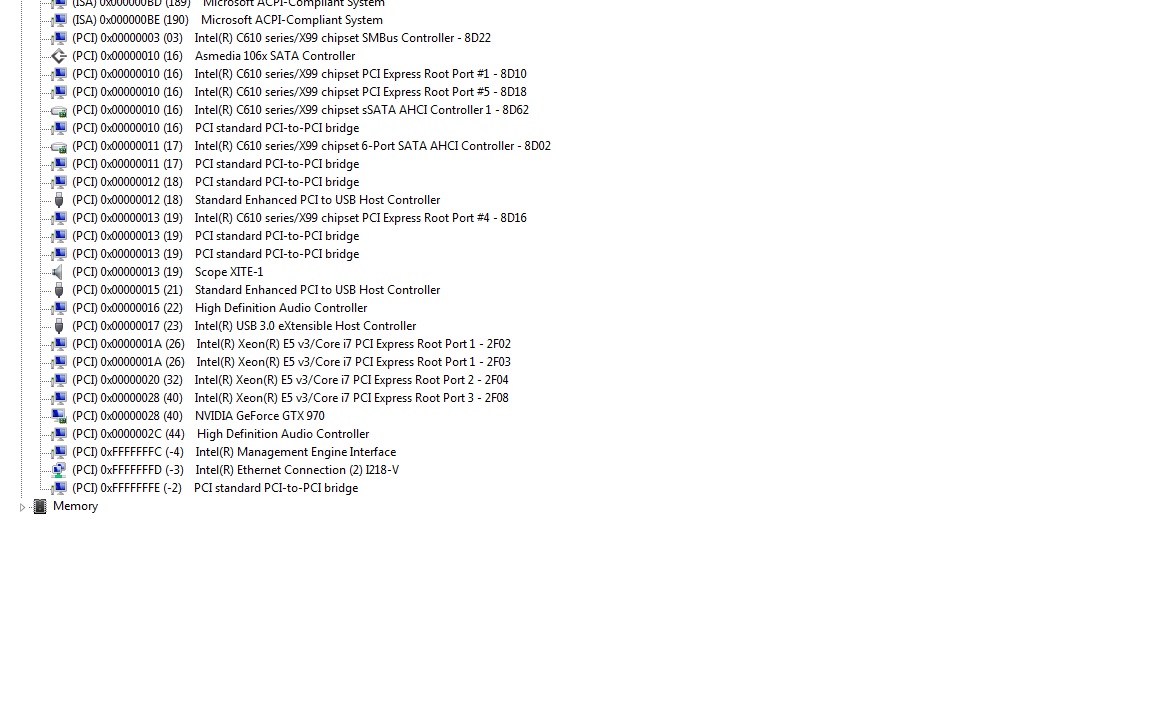
- IRQ Slot 5.jpg (181.16 KiB) Viewed 6920 times
Re: Anyone successfully using Cubase Pro 8 with Scope on XIT
Posted: Fri Mar 27, 2015 1:26 pm
by dante
Cubase 8 pro here with Scope XITE and Scope PCI on the same mobo (Win 8 x64), no PCI limit errors. On the rare occasion I do something dumb then I can recover Cubase by selecting the generic ASIO driver then reselect Scope XITE ASIO and everything works. If that doesn't wok I close / restart Scope XITE, an if that doesn't work, then reboot.
99% of the time Cubase 8 Pro just works. I run Scope as admin, but not Cubase.
Are there any unknown devices in your device manager ? EG you have run something to update all drivers for all devices ?
Re: Anyone successfully using Cubase Pro 8 with Scope on XIT
Posted: Fri Mar 27, 2015 1:50 pm
by garyb
i would guess slot 5.
Re: Anyone successfully using Cubase Pro 8 with Scope on XIT
Posted: Fri Mar 27, 2015 1:51 pm
by jksuperstar
[edited...I somehow made it through the whole thread thinking you had a PCI card..not PCIe, so I'm removing my blurb about PCI Latency Timers]
Use Latency Mon, and see what is hogging your cpu and IRQs.
Re: Anyone successfully using Cubase Pro 8 with Scope on XIT
Posted: Fri Mar 27, 2015 2:46 pm
by Mr Arkadin
btw I tried running Cubse whilst swapping slots and I had the same error in each. Frankly I'm not at a good point in my life with work disappearing quicker than a ferret down a hole and this is just depressing me more and I feel like jacking the whole bloody lot in. It should just work.
Re: Anyone successfully using Cubase Pro 8 with Scope on XIT
Posted: Fri Mar 27, 2015 3:48 pm
by dante
Is it just Cubase that folds, have you tried any other DAW which uses Scope ASIO ?
Eg a free version of Reaper, Samplitude or Studio One etc ?
Also, what are your Scope latency / sample rate settings ?
Re: Anyone successfully using Cubase Pro 8 with Scope on XIT
Posted: Fri Mar 27, 2015 4:19 pm
by Mr Arkadin
I was going to try Studio One. I'll give Reaper a go too, although this was exactly the sort of crap I was trying to avoid. Latency is 4ms at 44.1kHZ (second to lowest setting). I could run this fine on my slow XP machine so this should be no problem.
[edit] Just tried Studio One and it does the same thing, PCI limit message. [/edit]
[edit 2] Just tried Reaper. It at least launches and allows me to load some audio, but as soon as I hit play PCI limit error again. [/edit 2]
Re: Anyone successfully using Cubase Pro 8 with Scope on XIT
Posted: Fri Mar 27, 2015 6:09 pm
by dante
Well, you've at least eliminated Cubase as the likely cause - more likely some mobo / IRQ issue. Does going to the highest latency make any difference ?