Page 1 of 3
Driver for Powerpulsar 15 DSP
Posted: Sat Mar 24, 2012 11:53 am
by Dati
Hi,
I just added a new Powerpulsar to my two Pulsar2, and cant find the new drivers for it!
Please someone tell me where to download these drivers, cause i want to get crazy with 27 DSPs

, wooooooohhhha
Love and Peace,
Manuel
Re: Driver for Powerpulsar 15 DSP
Posted: Sat Mar 24, 2012 12:08 pm
by Bud Weiser
Dati wrote:Hi,
I just added a new Powerpulsar to my two Pulsar2, and cant find the new drivers for it!
Please someone tell me where to download these drivers, cause i want to get crazy with 27 DSPs

, wooooooohhhha
Love and Peace,
Manuel
If you want new drivers, you want SCOPE 5.1 for your card(s).
Buy it.
Bud
Re: Driver for Powerpulsar 15 DSP
Posted: Sat Mar 24, 2012 12:11 pm
by fidox
If you have already Pulsar 2 installed, go to device manager, update driver for new device (PowerPulsar) and search it in Scope/driver directory, it should recognize it.
Re: Driver for Powerpulsar 15 DSP
Posted: Sat Mar 24, 2012 12:36 pm
by Dati
I have 5.1.
In the device manager it only sees my two pulsars, and when i click search for new hardware, it doesnt find the Powerpulsar.
Any other tips?
Re: Driver for Powerpulsar 15 DSP
Posted: Sat Mar 24, 2012 12:48 pm
by fidox
Don't you see any new device in device manager, like "Unknown device" ?
You don't search with detect new hardware, but manually navigate to directory which i mentioned before,
but only , if you have new device in device manager.
for example , under "other devices"
Re: Driver for Powerpulsar 15 DSP
Posted: Sat Mar 24, 2012 1:07 pm
by Dati
Hi,
i dont see a new device in the device manager.
Do i need two or three stdm cables if i connect two pulsar2 and one powerpulsar? I have only two.
Otherwise i cant understand why it doesnt work.
Cheers
Re: Driver for Powerpulsar 15 DSP
Posted: Sat Mar 24, 2012 1:09 pm
by YISH313z
Try rearranging your cards, I had the same issue once...
Also post your Specs, motherboard, ram, OS version, this helps to narrow problems down,
Are all 3 cards not connected together by an STDM cable?
Re: Driver for Powerpulsar 15 DSP
Posted: Sat Mar 24, 2012 1:13 pm
by fidox
Be sure first, that card is physically detected.
Re: Driver for Powerpulsar 15 DSP
Posted: Sat Mar 24, 2012 2:14 pm
by Dati
Yeeeeehhhaaaa!!!!
Just noticed that the Powerpulsar was not completely in the PCI slot.
Everything all right now!
Thanks for all your help guys! This is really a great community,
love it.
Peace to all,
Manuel
Re: Driver for Powerpulsar 15 DSP
Posted: Sat Mar 24, 2012 2:35 pm
by YISH313z
awesome!
now get some work done

Re: Driver for Powerpulsar 15 DSP
Posted: Sat Mar 24, 2012 7:08 pm
by Dati
The Powerpulsar is now installed, but now i keep getting "PCI Master Abort" messanges when opening scope.
It was ok before when i started a project for about 1 hour.
I want to see if there is a problem with shared irqs but dont know how and where i can see this.
Cheers
Re: Driver for Powerpulsar 15 DSP
Posted: Sat Mar 24, 2012 9:30 pm
by fidox
Didn't have such a message before, but for Irq's sharing, you can check in device manager - in upper menu choose View - Resources by connection - Interrupt request (IRQ).
Also, like mentioned before from other members, you should write down your computer specifications,
OS, mobo ....
Re: Driver for Powerpulsar 15 DSP
Posted: Sat Mar 24, 2012 9:52 pm
by garyb
post a screenshot of the message please.
to easily see shared irqs you can go to start\programs\accessories\system tools\system information\hordware resources\conflicts/sharing.
Re: Driver for Powerpulsar 15 DSP
Posted: Sun Mar 25, 2012 3:59 am
by Dati
Hi,
Here are the error message and the IRQ sharing. I disabled the USB whoes sharing but without luck. I dont know if i should try to dissable the Intel SATA Controller too.
I have this Motherboard:
http://geizhals.at/528332 +Win7 + IntelCore 2 Quad CPU

- PCI Master Abort!.jpg (306.05 KiB) Viewed 3016 times
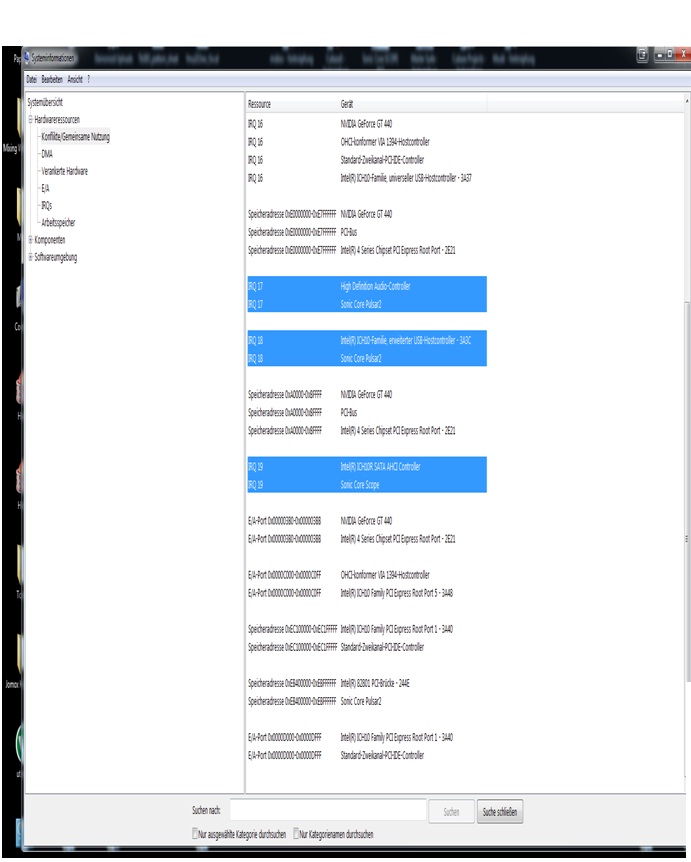
- IRQ sharing.jpg (96.41 KiB) Viewed 3016 times
Re: Driver for Powerpulsar 15 DSP
Posted: Sun Mar 25, 2012 4:01 am
by Dati
Sorry for the ugly pics, these are the first I used in a forum ever....
With kind regards,
Manuel
Re: Driver for Powerpulsar 15 DSP
Posted: Sun Mar 25, 2012 12:12 pm
by garyb
ok, disable USB controller 343C in the device manager.
also, disable the onboard audio, preferably in the bios, or in the device manager, if you intend to use it when you're not using Scope.
that should give you a working system.
Re: Driver for Powerpulsar 15 DSP
Posted: Sun Mar 25, 2012 1:58 pm
by Dati
Thanks gary,
i dissabled the USB and the onboard audio, but i got the same error now.
Is it possible, that heat is the cause?
I think with 3 boards i should get a fan, do you know a quiet and good one?
Cheers
Re: Driver for Powerpulsar 15 DSP
Posted: Sun Mar 25, 2012 2:15 pm
by garyb
try rerunning the Scope installer.
don't unistall, just run the installer.
a fan may help, but i don't have a recommendation. i don't think that the problem is heat.
are you using XTC mode?
Re: Driver for Powerpulsar 15 DSP
Posted: Sun Mar 25, 2012 2:58 pm
by Dati
Hi,
no i use SCOPE app.... of coarse

I will run the installer now.
I just have found something in a specs paper for my motherboard.
Can you tell me if i am save dissabling this:
Legacy I/O Controller
The Legacy I/O controller provides the following features:
• One serial port header
• PS/2-style keyboard/mouse interfaces
• Serial IRQ interface compatible with serialized IRQ support for PCI systems
• Intelligent power management, including a programmable wake-up event interface
• Conventional PCI bus power management support
The BIOS Setup program provides configuration options for the I/O controller.
Kind regards,
Manuel
Re: Driver for Powerpulsar 15 DSP
Posted: Sun Mar 25, 2012 3:24 pm
by garyb
no, i'd leave it intact.
just use the bios to disable the unused/uneeded aspects like power management.
 , wooooooohhhha
, wooooooohhhha