Page 1 of 1
timout xite problem
Posted: Mon Apr 20, 2020 9:10 am
by Ditykman
Hello Scope comunity.
I have a problem with my my xite.
When I save a project that works , when I re open it it says :
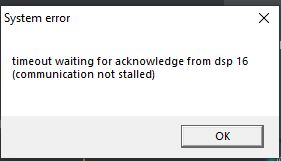
- panne xite.JPG (14.4 KiB) Viewed 4528 times
The dsp changes
It is not every time. when I save as project defaut if I don t save, I can reopen it.
It is a random thing but it occurs very very often.
And the project seems to be broken.
I have to redo the project from skratch.
But very often the project is broken to...
It was on a xp compu (expresscard)
but now it is on win10 other compu(epci)
Yhe only thing I have change is that the xite is slave and my baby face is master to avoid asio clicks from xite.
I dont use asio for xite now, I use it as an external device.
Thanks
Re: timout xite problem
Posted: Tue Apr 21, 2020 3:32 am
by Spielraum
here some atoms cause the xite scope v5/7 to crash, when reopen pro without scope-reset.
most if devices with more than one voice are set, i noticed.
you have to live with! a blacklist like VST would be a lot more annoying...
remedy:
v1) end scope, restart scope (preferably empty), load project.
v2) did you change your system? rebuild the default project in the new system to update it "real"
but maybe i'm wrong too. i`m synthesist, not a technician, sorry
tip:
please specify, then gary will join in, i think

mobo: ?
system: win 10 ?, xite ?
scope v: 7 ?
Re: timout xite problem
Posted: Tue Apr 21, 2020 8:40 am
by Ditykman
Hello
Thank you Spielraum.
I think it is more important than that because I have got my xite since 8 years and never I saw this message.
I have this message on 2 compus :
One laptop dell 640m core 2 duo with Win XP, scope 7. It is in synchro with an other compu via adat and babyface and fresh install
The same message (timout... dsp 12 or 17 or ...) is on the other compu : Win 10 with I3 sandy bridge with or whitout adat synchro. with ancien install
This 2 compu have done there work for a long time with the xite
It was to a live set (minimax, voice effects, COS2)
When my set is ok I save it as project defaut and startop. Like this and with xp when I power on the compu it is ready.
I have change the power supply since 1 year because the original do some ground loops with my ableton push and go crazy the midi informations.
It was working but now I can have trust now because it crashs my projetcts.
Sorry for my message without many explaination but I was in stress with the xite.
Sorry for my english to.
So thanks a lot for ideas
Regards
Jean
Re: timout xite problem
Posted: Tue Apr 21, 2020 1:20 pm
by petal
How complex is your project and how much of the DSP resources do you use?
Could you perhaps show us a screenshot?
Re: timout xite problem
Posted: Tue Apr 21, 2020 4:30 pm
by Ditykman
Hello
this happens whith complex projects and very simples like
sequencer midi + minimax + adat B or
ADAT B + micromixer + analog out
So whitout any DSP charge
Thank you Petal
Jean
Re: timout xite problem
Posted: Tue Apr 21, 2020 5:06 pm
by garyb
that message means just about one thing-
that the XITE is not communicating with the Scope software.
it could be the HDMI cable, it might even be the PCIe card, but more likely, it's the XITE...
Re: timout xite problem
Posted: Tue Apr 21, 2020 9:59 pm
by Ditykman
Hello
Thank you GaryB
I have tried with the expresscard and it is the same that with the pcie card with to cables.
So? the xite? what can I do?
Thanks
Jean
Re: timout xite problem
Posted: Wed Apr 22, 2020 7:49 am
by garyb
contact support for an RMA.
Re: timout xite problem
Posted: Wed Apr 22, 2020 10:44 pm
by Ditykman
Hello
Ok thank you Gary.
I'll do this.
It's a very sad day for me
I hope it wil be fixed
Have a nice day
Jean
Re: timout xite problem
Posted: Thu Apr 23, 2020 1:15 am
by Ditykman
Re hello
Now there is no sound and the dsps are to 0 % with all my computers.
I contact the support.
Thank you
Jean