Page 1 of 4
Waves SSL E Channel Sore D Deal
Posted: Sat Jun 24, 2017 12:48 am
by dante
Since not mixing in XITE I have sorely missed the DAS C350 * but now that Reason accepts VST I picked up this for $30 bucks :
http://www.waves.com/plugins/ssl-e-channel
Seems in one sense redundant since the whole mixing desk in Reason is SSL but the waves plug models a bit more than the Reason SSL - so I loaded up the Lead Vocal preset and it adds a bit of Analog pizzazz in comparison to backing vocals running on the (non E version) Reason SSL.

- Waves SSL Channel
- ssl-e-channel.png (81.43 KiB) Viewed 5242 times
* Ref
http://www.hitfoundry.com/issue_06/das-c350.htm
Re: Waves SSL E Channel Sore D Deal
Posted: Sat Jun 24, 2017 2:17 am
by Marco
I'm a lucky man, I have the c350 in scope licensed. But I use often some outgear to get the killer sounds I wish. Vst is not the sexiest but it can work too.
Re: Waves SSL E Channel Sore D Deal
Posted: Mon Jun 26, 2017 11:21 pm
by ronnie
I went for it but it demanded to upgrade my Waves Central ... now of all my Waves plugs its the only one that will load. Nice plug but $29 bucks cost me a so far unsolve-able problem.

Re: Waves SSL E Channel Sore D Deal
Posted: Mon Jun 26, 2017 11:27 pm
by garyb
that's how it works.
Re: Waves SSL E Channel Sore D Deal
Posted: Tue Jun 27, 2017 4:12 am
by next to nothing
ronnie wrote:I went for it but it demanded to upgrade my Waves Central ... now of all my Waves plugs its the only one that will load. Nice plug but $29 bucks cost me a so far unsolve-able problem.

Did you check your licences after upgrading? are all plugs still licenced to your computer?
Re: Waves SSL E Channel Sore D Deal
Posted: Tue Jun 27, 2017 5:17 am
by ronnie
Yup. The new Waves Central is weird. It shows only two plugs in the Install screen (which get installed) and all the rest only show along with those in the local license screen. When I choose to install from online, they all show up and I click install, it does it's thing and it looks like everything gets installed. When I go to a DAW, only the SSL Strip and StudioRack are there! With GigPerformer those are the only two that will load, all the rest give a license not found. In Cantabile, they fail to load and even crash the host. They definitely changed something and there's now way to go back to the previous version of Waves Central because it checks for a newer version and forces an update. It sucks because I had a couple of projects using the CLA 2 and TruVerb on my native live laptop. I can use others, no big deal but I love to get WTF I paid for. In any case I don't use them on my Scope system, which I can ADAT to from the laptop in the studio, because as good as they are, I can get better sound from Scope, where I print everything through, replacing most of the native VSTs with Scope plugs. The CLA and Channel strip don't mean much because Scope has them all beat and I usually drop the native ones when I go to final mix and master. The only hassle sometimes is the automation, I have to remap the MIDI CC's and hope they stick in the presets. That's my biggest Scope problem.
Re: Waves SSL E Channel Sore D Deal
Posted: Tue Jun 27, 2017 5:41 am
by next to nothing
Thats weird. I just updated my Central and all plugs as well, but there were no problems with my licences, and all plugs showed up as normal in my daw... I might misunderstand you, but there is no licences in "My licence cloud"? if they are, they need to be sent to your daw computer...
Re: Waves SSL E Channel Sore D Deal
Posted: Tue Jun 27, 2017 6:18 am
by ronnie
I figured it out. Waves Central uses the MAC address of the network card (stored on the Waves site). When I disabled all the network interfaces and enabled one by one, when I hit the right one by itself, my current 500GB SSD drive where the licenses were installed showed up as disconnected, but's that where all the licenses were! So... I moved them to the cloud and then sent them to the original 120GB SSD, where they were before I replaced the drive, but Waves Central thinks it's still there. Waves Central is totally confused. I actually sent them to the new 500GB which Waves thinks is the old replaced 120GB. I now have everything back with some "social engineering" pulled on Waves Central. What a fucking mess these protection schemes are. Waves should know better. People upgrade their local drives all the time. I guarantee, from the posts I've read, because of this and the lack of support from Waves, many people bailed. At least I can load my live native projects again. Thumb nose at Waves. As one my favorite piano players, Chico Marx, used to say to the orchestra, "Beat you that time!" Buh da Bum.... Bing.
Re: Waves SSL E Channel Sore D Deal
Posted: Tue Jun 27, 2017 9:40 am
by garyb
good job!
Re: Waves SSL E Channel Sore D Deal
Posted: Tue Jun 27, 2017 10:03 am
by next to nothing
Good thing you got it working again.

Re: Waves SSL E Channel Sore D Deal
Posted: Tue Jun 27, 2017 10:24 am
by ronnie
Re: Waves SSL E Channel Sore D Deal
Posted: Tue Jun 27, 2017 1:22 pm
by braincell
I have SSL Alpha Channel.
Re: Waves SSL E Channel Sore D Deal
Posted: Tue Jun 27, 2017 7:09 pm
by dante
For comparison purposes I also got the Waves Neve channel since it as only about $50 bucks AUS - although it looks a little worn out :

- Waves Neve
- scheps-73.png (538.1 KiB) Viewed 5096 times
I also had issue with Waves Central, until I worked out it didn't download properly a few times

This is the kind of issue where Propellerheads have really nailed making seamless licensing / download... I mean what other DAW allows 1 click update of all your plugins.
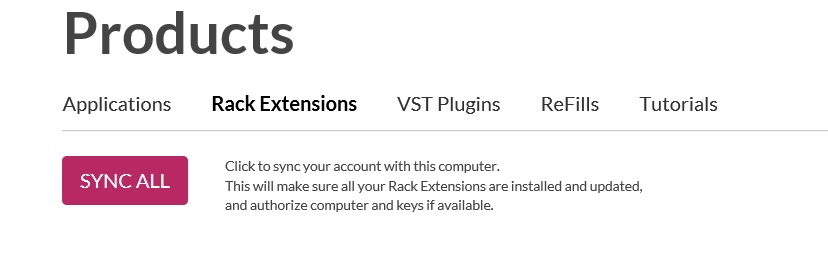
- Sync All
- sync-all.jpg (32.08 KiB) Viewed 5094 times
This activates a small app on your computer that shows download progress for each individual Rack Extension as it updates.
Re: Waves SSL E Channel Sore D Deal
Posted: Tue Jun 27, 2017 7:15 pm
by yayajohn
Interesting, I discovered last week my Waves vst's don't load when I disable my ethernet adapter.
Is internet required now every time you load them?
If so then that really sucks for them to do that.
Re: Waves SSL E Channel Sore D Deal
Posted: Tue Jun 27, 2017 7:17 pm
by dante
My Waves plugs still work even when network unplugged.
Re: Waves SSL E Channel Sore D Deal
Posted: Tue Jun 27, 2017 8:20 pm
by ronnie
The original network card of the original install must be in the machine and enabled but an active connection is not required. Who thinks up this stuff?
Re: Waves SSL E Channel Sore D Deal
Posted: Wed Jun 28, 2017 4:51 am
by yayajohn
Ok well that's good news I guess. I will have to figure out what's up because I haven't changed anything.
Thanks guys
Re: Waves SSL E Channel Sore D Deal
Posted: Wed Jun 28, 2017 5:33 am
by Marco
This photo realistic graphic design is so Phantastic nowadays, but close your eyes and listen to what you hear? Are you shure the sound is better than 10 years ago when the graphics looked like a computer animated picture?
Re: Waves SSL E Channel Sore D Deal
Posted: Wed Jun 28, 2017 12:45 pm
by ronnie
yayajohn wrote:Ok well that's good news I guess. I will have to figure out what's up because I haven't changed anything.
Thanks guys
Just move the licenses to the cloud and then send them back to where you want them local. That should fix it. The new Waves Central update f's things up so run the newest and then do the procedure. Lemme know how it works out.
This is from Waves Support:
Waves Central identifies a computer according to it's physical Ethernet port.
Since the Ethernet port is connected to the Windows mother board, as long as the motherboard is intact, the MAC address wouldn't change unless the related LAN port was disabled.
Re: Waves SSL E Channel Sore D Deal
Posted: Wed Jun 28, 2017 3:09 pm
by yayajohn
Thanks ronnie I will try that