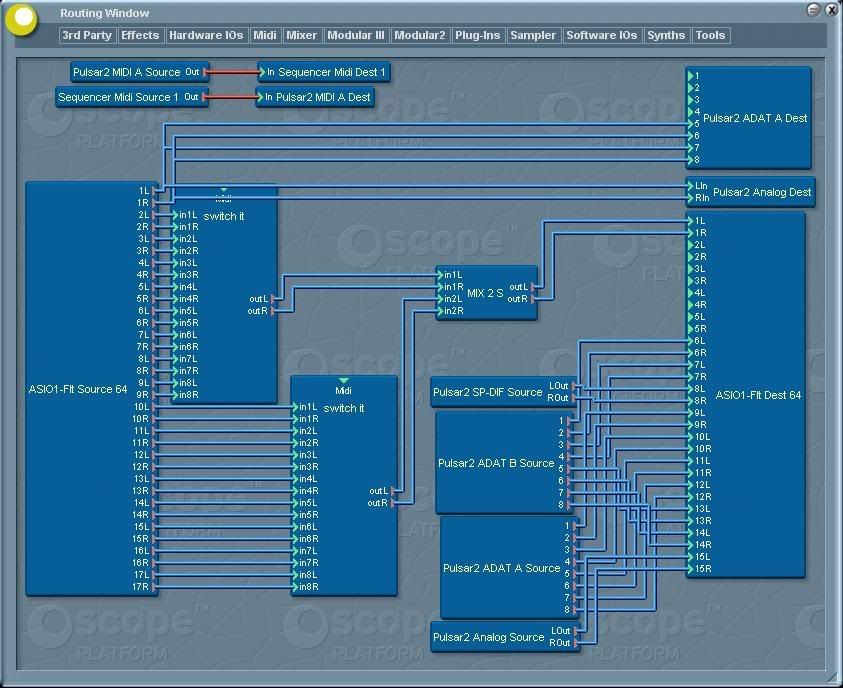Page 1 of 1
Posted: Mon May 01, 2006 4:19 pm
by fraz
Hi,
I've been playing around learning more about this SFP/Pulsar card I have. I developed a little project so I can record into Wavelab audio editor from a portable CD player via an ADAT (VC8) breakout box through the inputs.
I was of the impression that wave source and wave destination modules are for the recording and playback of audio to and from Wavelab for example.
I do use the Scope drivers which have the lowest latency but the little project I used utilised the asio source and destination modules and I achieved what I wanted to but the wave played back via asio source instead of wave source (I'm not complaining btw)
As I'm not an experienced user of SFP I do get baffled (quite often)and I would like your views on wave source and destination modules in general.
BTW, how do you get pictues of projects on this website? - I ask because if I wanted to I wouldn't know how to do it at the moment.
Thanks in advance...

Posted: Mon May 01, 2006 10:52 pm
by ChrisWerner
In genaral, everything routed to the wave destination module can be recorded with wave lab or other programs.
Everything that comes from wavelab, media player etc. comes out of the wave source.
Wavelab must configured to use the wave source/dest modules(mme-wdm soundmapper or mme-wdm creamware rec/play1).
I guess wavelab is configured to use the asio modules at the moment?
The fastest way to play/record wav files through the wave source/dest modules is to load the multi media project.
Should be in your sfp-projects-examples folder.
Study the project and you should understand how it works.
To record your CDplayer in wavelab just connect it to your analog ins of your pulsar.
You can build a small project by yourself without a mixer instead, pulsar analog source routed to wave destination.
At my music production project(Nuendo or SX) I use the wave source module plugged to the ASIO destination module.
Let´s say, when I want to use other applications like ACID for a quick drum loop sample arrangement for example, when my Nuendo is running. I can let use Acid the wave source module and can hear the result in my Nuendo arrangement, add effects etc.
To do snapshots of your project window, just press the print screen button of your keyboard(on WIN). A picture(bmp)will be copied into the clipboard and can be paste in any paint program.
Be sure to save a web friendly picture(jpg with reduced quality),though bmp´s are very big in size and cause a lot of web traffic.
You have to upload the picture to a web space and link it in your planetZ topic, read the BBcode link here on Z.
http://www.planetz.com/forums/faq.php#bbcode
<font size=-1>[ This Message was edited by: ChrisWerner on 2006-05-02 00:33 ]</font>
Posted: Tue May 02, 2006 11:26 am
by fraz
Hi Chris,
I'm about to attempt to put an image of a project on planetz...
<font size=-1>[ This Message was edited by: fraz on 2006-05-02 12:42 ]</font>
Posted: Tue May 02, 2006 11:49 am
by fraz
Take 2,

<font size=-1>[ This Message was edited by: fraz on 2006-05-02 12:50 ]</font>
Posted: Tue May 02, 2006 12:32 pm
by ChrisWerner
Nah, something is wrong with the image adress, can´t see the picture.
<font size=-1>[ This Message was edited by: ChrisWerner on 2006-05-02 13:34 ]</font>
Posted: Tue May 02, 2006 12:51 pm
by Shroomz~>
...and there's an ntlworld cookie on the page

Posted: Tue May 02, 2006 7:32 pm
by fraz
<font size=-1>[ This Message was edited by: fraz on 2006-05-02 20:58 ]</font>
Posted: Tue May 02, 2006 7:35 pm
by fraz
Hi Folks,
Here's the image. Please bear with me it's the first time and I'm no IT whizz but I'm geeting there. My other PC has two monitors and the image spans the two monitors, hang on I'll try and tinker else you'll need a microscope;....

Posted: Tue May 02, 2006 7:45 pm
by husker
Hmmm.. not really sure what your question is, but you have no Wave Dest in that project?
Posted: Tue May 02, 2006 7:47 pm
by fraz
<font size=-1>[ This Message was edited by: fraz on 2006-05-02 20:57 ]</font>
Posted: Tue May 02, 2006 8:03 pm
by fraz
Posted: Tue May 02, 2006 8:06 pm
by fraz
OK, the image is a little larger to the right hand side. Any pointers to help a litt;e further to post more presentable images?
Posted: Wed May 03, 2006 11:26 am
by Chisel
On 2006-05-02 21:06, fraz wrote:
OK, the image is a little larger to the right hand side. Any pointers to help a litt;e further to post more presentable images?
Create a free account at photobucket.com. Then d/l this freeware program called MWSnap. It'll let you snap just the routing window and save as a jpeg. That's what I use. Pretty, eh?
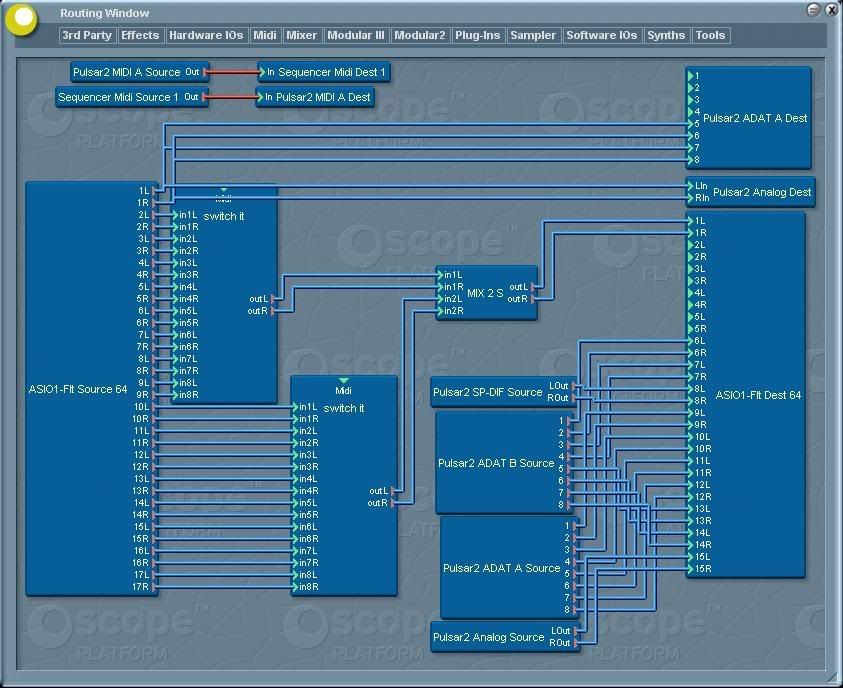
Peace /
Chisel