Page 1 of 1
STDR SR-PRO PresetList
Posted: Sat Nov 16, 2019 6:49 am
by Spielraum
*NEW LINK
https://sonic-core.de/downloads/sonic_core/styledriver
~~~~~~~~~~~~~~~
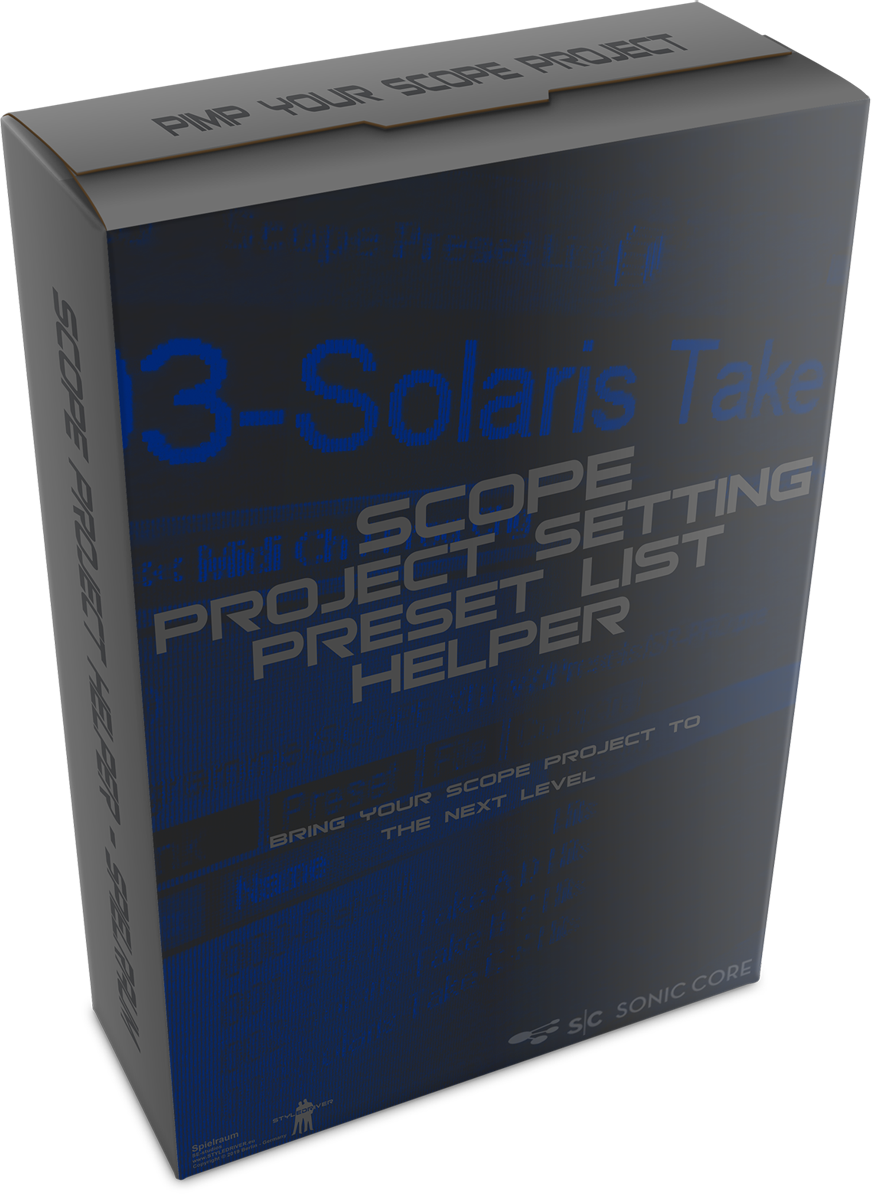
- ##SR-PRO_box.png (880.17 KiB) Viewed 7548 times
.

- ##SR-PRO-20190821a4-Overview.png (424.99 KiB) Viewed 7548 times
.
..
...
example preset manual PGM change
..
..
example preset autotrigger PGM change
Re: S|C SR-PRO PresetList
Posted: Sat Nov 16, 2019 7:52 am
by David
Re: S|C SR-PRO PresetList
Posted: Sat Nov 16, 2019 9:28 am
by t_tangent
Amazing. Thank you very much indeed, looking forward to giving this a try.

Re: S|C SR-PRO PresetList
Posted: Sun Nov 17, 2019 1:41 am
by Liquid EDGE
Cool to have new things. But what is it?

Re: STDR SR-PRO PresetList
Posted: Mon Nov 18, 2019 4:18 am
by Spielraum
Liquid EDGE wrote: ↑Sun Nov 17, 2019 1:41 am
... But what is it?

only a nice toy for snapshotting your project device settings!
[+] see pro-presetname in your project routing window without opening panel or presetlist
[+] set midi ch to prog change your presets/snapshouts
[+] preset name in BIG TEXT, for better workflow, if you need it
[+] short project info-labeler, for additional project-brainflash
...i think, it`s the great-grandson of the SAL "PRJ Preset List" 
Re: S|C SR-PRO PresetList
Posted: Mon Nov 18, 2019 6:49 am
by Bud Weiser
Spielraum wrote: ↑Mon Nov 18, 2019 4:18 am
only a nice toy for snapshotting your project device settings!
So,- a single SR-Pro Preset stores all the ACTUAL parameter settings for any device being used in THAT project.
For a synth like Minimax it means,- it´s knob´s positions/values, MIDI CC assignments and the actually loaded patch.
Is that correct ?
Isn´t it, a project did (should) anyway once saved (- except the buggy MIDI CC assignments going south often) ?
Does this preset list device store MIDI CC assignments reliable and permanent for each device in a project now ?
Spielraum wrote: ↑Mon Nov 18, 2019 4:18 am
[+] see pro-presetname in your project routing window without opening panel or presetlist
[+] set midi ch to prog change your presets/snapshouts
What does a MIDI PrgChange command effectively change parameter wise for every single device being loaded in a project and when changing "snapshopts" via MIDI ?
Switch to different device configurations inside that project (if that made sense at all), load different ("sub-") projects via MIDI,- or individually change patches/presets and MIDI CC assignments for all devices being loaded ?
Or what ?
Spielraum wrote: ↑Mon Nov 18, 2019 4:18 am
[+] preset name in BIG TEXT, for better workflow, if you need it
[+] short project info-labeler, for additional project-brainflash
...i think, it`s the great-grandson of the SAL "PRJ Preset List" 
I never used that up to now.
What´s the difference between SAL and S|C preset list device ?

Bud
Re: S|C SR-PRO PresetList
Posted: Mon Nov 18, 2019 11:34 am
by spacef
I beleive it is the same as SAL but with the preset display ?
Re: S|C SR-PRO PresetList
Posted: Mon Nov 18, 2019 8:42 pm
by David
It also works with Win 10
Re: S|C SR-PRO PresetList
Posted: Tue Nov 19, 2019 4:13 am
by Liquid EDGE
Spielraum wrote: ↑Mon Nov 18, 2019 4:18 am
Liquid EDGE wrote: ↑Sun Nov 17, 2019 1:41 am
... But what is it?

only a nice toy for snapshotting your project device settings!
[+] see pro-presetname in your project routing window without opening panel or presetlist
[+] set midi ch to prog change your presets/snapshouts
[+] preset name in BIG TEXT, for better workflow, if you need it
[+] short project info-labeler, for additional project-brainflash
...i think, it`s the great-grandson of the SAL "PRJ Preset List" 
Ah cool. So can quickly flick through different set ups of a project in one easy click! And easily compare different mixdowns/sounds etc.. seems very useful!
Re: S|C SR-PRO PresetList
Posted: Tue Nov 19, 2019 4:41 am
by Spielraum
YEP, it's a little studio helper, but no god!
and YEP,
inspired by SAL "PRJ PresetList"
please do not expect more than real "Project-Save"!
> changes to the connections require a project storage, logical!
> only for small project nuances, an additional Project ReSave not necessary, and ASIO stays online

> ok, i will examine the subject of CC assignment more intensively, but see also topic:
Re: Midi CC# preset
> device inserts basically work, whether YES or NO is on the device, not on Scope!
Sometimes a change of the file extension "xx.dev" <> "xx.mdl" is sufficient, here you have to try
but we also know:
native VST logs are also undone, then the blacklist attacks!
let's be happy, that "all" the nice devices will be loaded uncontrolled,
unfortunately it can become more unstable as well...
~~~~~~~~~~~~
..
PresetList-Examples Workflow SE-studio`s:
> Set the preset folder to the same name as the projectname (open with default PresetList in left Slot)
> Set preset-filename to the same name as the projectname (and load PresetListFile in right slot)
..
Example 1:
Record Session (see pictures ↑)
different recordings can be saved (same as with SAL PRJ)
Example 2:
Live session
BIG TEXT in the panel show the PresetName. I do not have to search or use a magnifying glass
 Example 3:
Example 3:
Mixer Session (see pictures ↑)
in "SR-PRO.dev" the PresetName is displayed. I see my loaded preset without detours.
Example 4:
Program Change
for quick change of all settings (same as for SAL PRJ + Midi channel definition)
think positive and have fun!

Re: STDR SR-PRO PresetList
Posted: Wed Nov 20, 2019 3:43 am
by Spielraum
Val,CC to Preset
Battle (with focus on 5 consciously chosen parameters)
Parameter ↓SR-PRO ↓Profit5 ↓Scope
Val:
Voices_________+______-______+
CC (only in Midi Preset Folder):
Page__________-______-______-
Volume________+______-______+
Bpm__________+______+______+
External_______-______-______+
↓
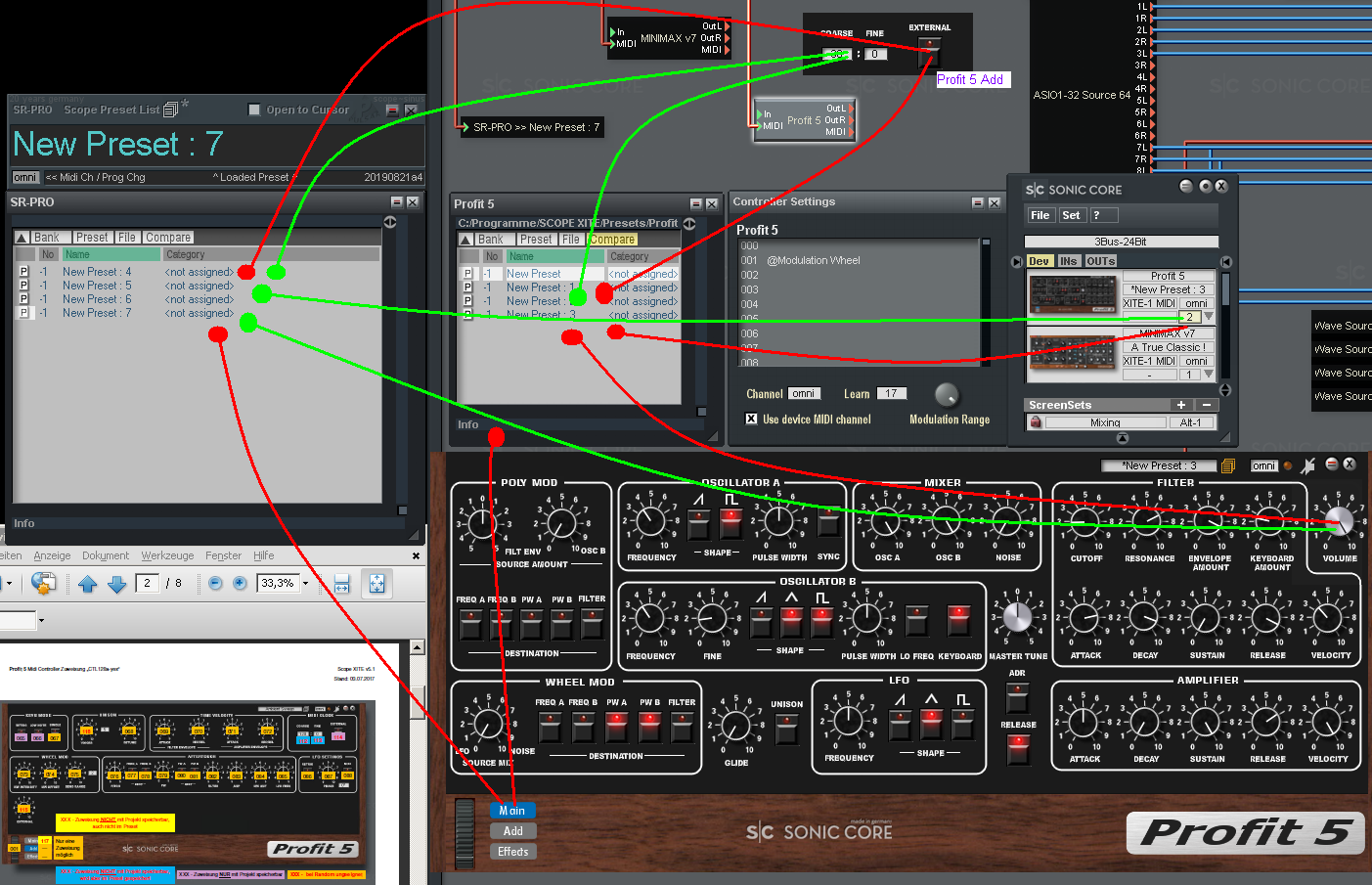
- 2019_11_19c-CC2Preset-Battle_cut.png (460.56 KiB) Viewed 7196 times
Re: STDR SR-PRO PresetList
Posted: Fri Jan 03, 2020 12:22 pm
by binaural
Thank you very much for this very VERY handy tool. I use it to jump around mixer settings for comparisons of various changes. It's a big help!
Re: STDR SR-PRO PresetList
Posted: Tue Jan 07, 2020 3:02 am
by dawman
Man Alive.
I cant believe I missed this.
I will try this immediately.
SAL stopped working for me after Windows 10 did an upgrade.
It worked in W10 for a while, but then stopped.
Thank You.
Re: STDR SR-PRO PresetList
Posted: Tue Jan 07, 2020 5:37 am
by dawman
Perfect tool for me.
People using this need to save a few presets first.
Just to see how the numbering works.
Twist so,e knobs on the mixer, save preset. Repeat with zero values on all knobs, save preset.
Now do faders all off for a 3rd preset.
Save preset, save to files.
Try seeing what numbers your controller will need, now have fun.
Fantastic to get this gem ready for Windows 10.
I was going to contact original developer, but this different and better suited for Windows 10.
Thanks RReact
Re: STDR SR-PRO PresetList
Posted: Tue Jan 07, 2020 7:28 pm
by dawman
Routings can be changed using Maus Device so can stock Devices too.
Lifesaver for me. Each performance has 4 scenes on the Physis K4. Mixer reset each time, then manual over rides with select CC’s.
Awesome and most considerate....
Re: STDR SR-PRO PresetList
Posted: Wed Jan 08, 2020 9:20 am
by dawman
Anyone wanting to perform live feel free to ask me for tips using this.
It’s so much better than using RME or any other interface.
RME might have an edge with their top shelf 192k interfaces, but no way to really control TotalMix live, not like we can do in Scope.
3rd Party guys and SDK Nerds have kept us beyond current just like Scope was 20 years ago.
We have the Body Of Rolf.
Re: STDR SR-PRO PresetList
Posted: Wed Jan 08, 2020 2:29 pm
by valis
Honestly, while I think Totalmix is a great way to setup studio routing and handle multiple monitor sends for more than one recording artist at a time (and they've thrown in verb & compression as many others now have, like Focusrite and MOTU), I never saw Totalmix as something that was geared towards live use. Scope is in a middle ground, mostly because in that era computers themselves were a lot more fragile.
Xite? That's a no-brainer for live use, and you've proven that for anyone who wishes to come along and build on your experience Jimmy.
Re: STDR SR-PRO PresetList
Posted: Wed Jan 08, 2020 6:50 pm
by dawman
Between the XITE-1 and Physis K4 performing is too much fun.
It’s just easy and gets better as I get older which helps.
My rig is so compact now I use a Sonata for everything.
Even Dawman56 jr.jr. likes it.

- 4492C022-1C75-43BB-9348-C7C0C37FCF69.jpeg (3.94 MiB) Viewed 6145 times
Re: STDR SR-PRO PresetList
Posted: Wed Feb 12, 2020 3:28 pm
by dawman
Thanks again for bringing this back to life, and to SAL for inventing it.
Brilliant and a real pleasure live.