Page 1 of 2
new system, new questions
Posted: Tue Sep 07, 2021 10:35 am
by Joey
So I upgraded my system, because I could get a Pulsar 2 card for a nice price.
Current system: Pulsar 1, Pulsar 2, Scope card.
But now I get some new messages, leading to new questions.
1. error message 1: capacity limit reached: no more stdm connections between Pulsar2 and Scope.
Does this mean I should add an stdm cable?
2. Error message 2: Big modules do not fit.
What does this mean?
3. Question: Does it matter in which order the cards are installed, and if so, is there a way to change the order in software (by changing something in the ini file, or anywhere else)?
Thanks, Joey
Re: new system, new questions
Posted: Tue Sep 07, 2021 3:01 pm
by garyb
1. you can try that.
2. the way that devices are arranged on the dsps won't allow you to load what you want to load. a global optimization will reshuffle and allow the device, assuming there are dsp resources available. when a device has to span multiple dsps, they cannot be too far apart, physically. you can also change sample rate and then change it back to reload the dsps, just do that with the sequencer closed.
3. maybe. i'd put the big card in the first slot, assuming it is a second generation card. first generation cards like the Pulsar1 do not work as well and will reduce performance, depending on use.
there are many factors that affect these things, including the order that devices are loaded. watch the dsp meters for clues when you load devices. the sync meter is the one that shows use of each dsp.
i would not leave a bunch of synths loaded all the time, it is a real waste of resources. i would record parts to audio when they are completed. if you record the midi, you can always reload the synth for edits.
no matter what you do, you will NEVER have enough resources. more dsps and more cpu power help, but you'll always want more, still. make the best use of the tools that you have, for maximum happiness.
Re: new system, new questions
Posted: Tue Sep 07, 2021 8:38 pm
by valis
I still want more, and rarely use what I already have to its fullest.
How many STDM cables do you have, and how are the cards connected?
Re: new system, new questions
Posted: Tue Sep 07, 2021 9:39 pm
by Joey
I"ve got 1 stdm cable that connects all three cards.
Looking in into the computer, the scope card is on the bottom, the pulsar 1 in the middle, and the pulsar 2 on top.
In the dsp load window, they show up in reversed order.
I don't know if it matters which connector I use on a card (for the stdm cable).
Guess at least I'll order one of those (if I remember well, there was someone who made them new)
I need the pulsar 1, because it holds all the keys, although it will give a higher latency. But that's ok, because this system is only used as a synth platform.
Re: new system, new questions
Posted: Tue Sep 07, 2021 10:23 pm
by valis
Scoperise article on proper STDM cable connection method
k500zm was making STDM cables at one point, you might see if that's still a thing:
Production of Quality Tested STDM Cables
The high DSP card being first will help as well, but you still need the STDM cables to be correct for things to work properly. I would rearrange the cards until the largest card is first, the Pulsar2 second, the 1st gen card last. I would then connect the STDM cables as needed. Fwiw I bought several spares some time ago...
Re: new system, new questions
Posted: Wed Sep 08, 2021 2:35 am
by Bud Weiser
Joey wrote: ↑Tue Sep 07, 2021 9:39 pm
I"ve got 1 stdm cable that connects all three cards.
You need 2 of these (triple-plug) STDM cables to connect 2 Pulsar (2) and a Scope (Pro/ Power Pulsar) card.
Scope Power Pulsar (15DSP/gen2) and 2x Pulsar-2 is my PCI configuration and together w/ A16U via Z-Link plate.
Also using a Pro-plate/snake on one of the other cards and a Sync plate.

Bud
Re: new system, new questions
Posted: Wed Sep 08, 2021 5:18 am
by Joey
Thanks, everybody.
@Valis: does that mean you would perhaps be willing to sell one of those?
Re: new system, new questions
Posted: Wed Sep 08, 2021 10:33 am
by valis
And his last post he reported that they are available again, I would suggest posting in that thread and then perhaps sending a private message.
Re: new system, new questions
Posted: Wed Sep 08, 2021 11:27 am
by Joey
Will do, thanks.
Re: new system, new questions
Posted: Wed Sep 08, 2021 4:21 pm
by valis
I would love to sell you mine btw, but they're spares and since I haven't even tested them I would prefer it be from the source.

Re: new system, new questions
Posted: Wed Sep 08, 2021 7:25 pm
by garyb
just make one. the info you need is in the Scoprise article. it's VERY easy.
Re: new system, new questions
Posted: Thu Sep 09, 2021 11:15 am
by Joey
I am not really an electronics wizard, tried it but fried an IC, so I gave up. But I might be able to do this, yes.
Re: new system, new questions
Posted: Thu Sep 09, 2021 1:28 pm
by garyb
the job requires a pair of scissors to cut the cable and a pair of slip-joint pliers to crimp the connector.
Re: new system, new questions
Posted: Fri Sep 10, 2021 2:09 am
by Joey
One more question. As you can see on the photos, I have my scope card in the bottom slot, pulsar 2 in the middle slot and pulsar 1 in the top slot.
But in the dsp load panel, they show up in different order (scope, pulsar1, pulsar 2)
How come? Does it affect performance?
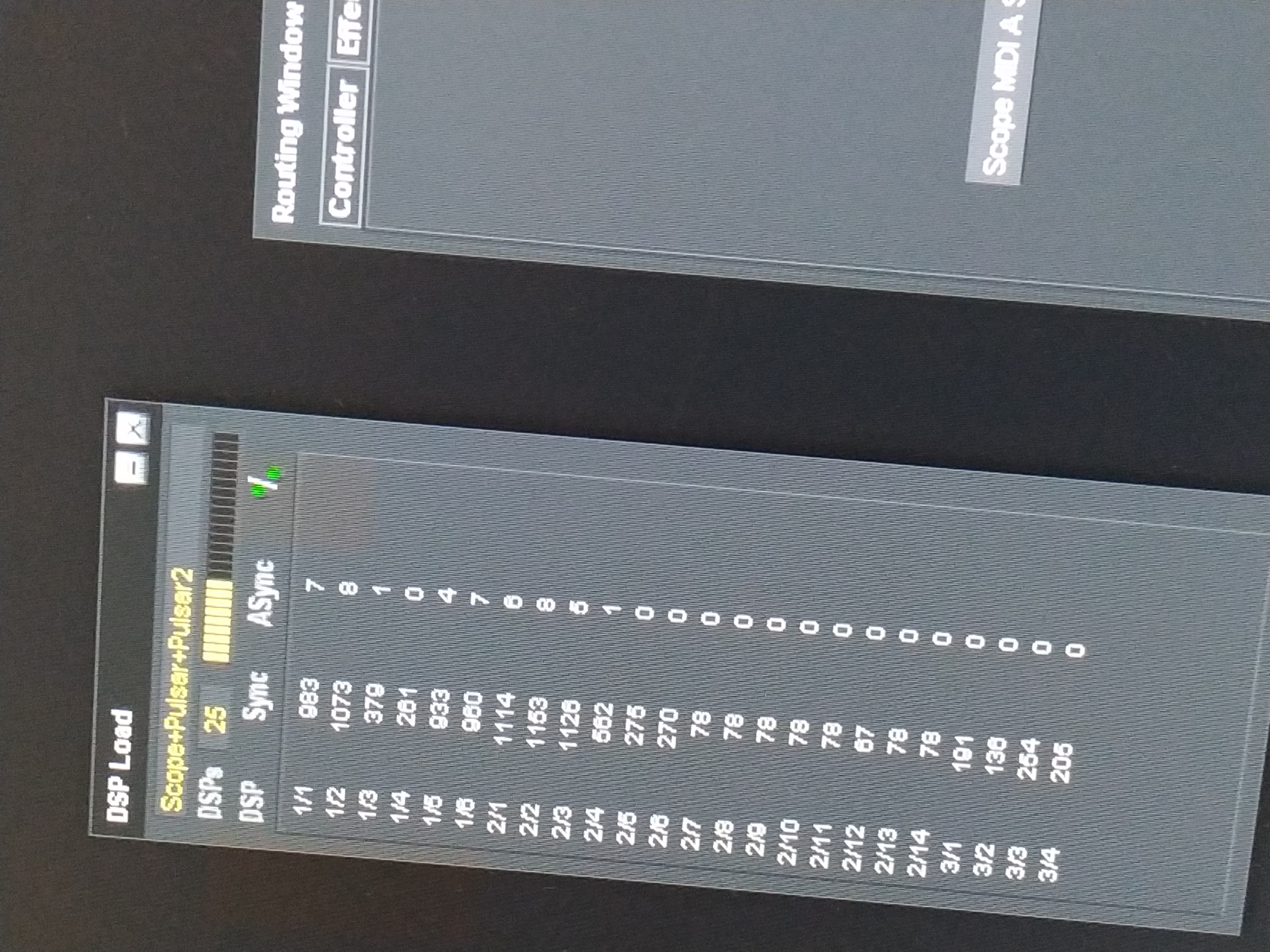
- 2021-09-10 11.37.18.jpg (1.65 MiB) Viewed 1771 times
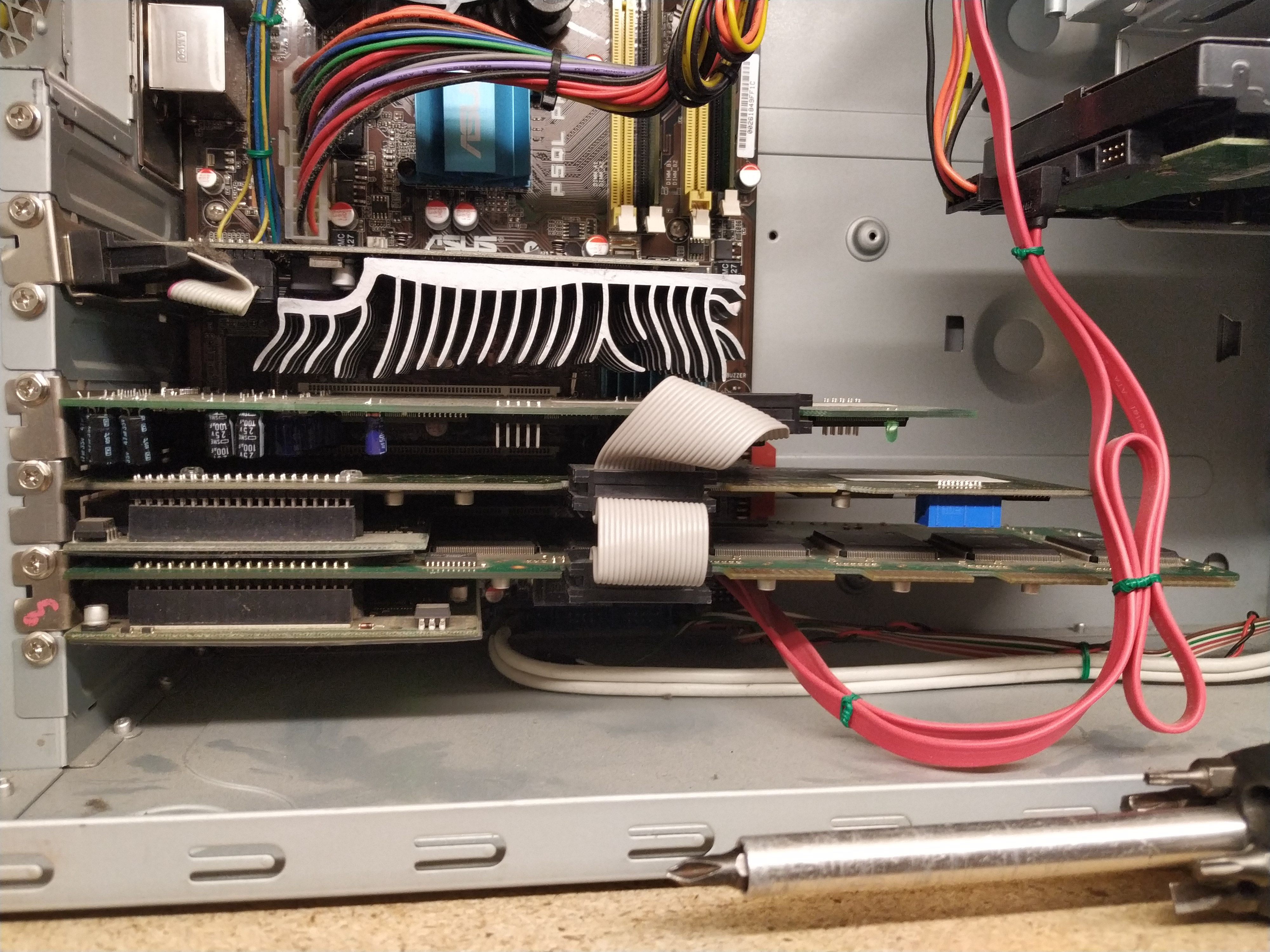
- 2021-09-10 11.36.46.jpg (1.94 MiB) Viewed 1771 times
Re: new system, new questions
Posted: Fri Sep 10, 2021 6:13 am
by garyb
it looks like the p2 is first.
i would have it in the last slot(where the 14dsp card is), but it likely won't make that much difference. actually, i would remove the p1 personally.
Re: new system, new questions
Posted: Fri Sep 10, 2021 7:28 am
by Joey
So what decides which card is first?
I need the p1 because it holds all the keys
Re: new system, new questions
Posted: Fri Sep 10, 2021 11:54 am
by valis
I do believe support can help with key transfers, so there's that.
Also, note that the 'PCI slot order" isn't something that the Scope environment has any control over. I did a lengthy post on how IRQ 'steering' ('ala PC 98 Plug'n'Play) changed to 'virtual' IRQs and beyond over the years, but it's a tl;dnr for most people. Short version: The maker of the motherboard (and how they implement board traces, where they connect the PCI slots) and the BIOS/EFI code have the most say here, and if you reset configuration data (sometimes called ESCD) on any post 2008 computer it's likely to change!
So, what we do is simply look at the Scope order for the boards and say 'this card is in THIS slot and shows up in THIS place in Scope', and then swap another card into the 'place in scope:card slot' position as needed. Ie, you could swap the Pulsar2 & Pro card positions and see if that swaps the board order in Scope (the application). How important this will be for your workflow, I have no idea.
The Pulsar2 as master gives you the 2nd generation i/o on the PCI bus, which is good for lower ULLI (asio latency) and reduced PCI usage (versus 1st gen cards). The Pro card being 'seen first' would help you with very large devices (like Solaris), but problems with DSP allocation once you have a fairly loaded project won't go away, it's the nature of how Scope works as GaryB explained above.
It would be more important to get a second STDM cable across that Pulsar2 connector directly to the Pro card's connector underneath it.
Re: new system, new questions
Posted: Fri Sep 10, 2021 1:16 pm
by Joey
Working on that second STDM cable now

Have to find a place in Europe to order the parts, but that's going to be ok.
Re: new system, new questions
Posted: Wed Nov 17, 2021 5:10 am
by Joey
Well I ordered the parts, took them quite a bit of time to deliver them but I seem to have assembled an stdm cable.
I installed it, but I would like to check if it's working ok.
How can I check that?
Re: new system, new questions
Posted: Wed Nov 17, 2021 5:21 am
by valis
load up all your dsps to the limit. If an stdm connection is flaky, you'll eventually get the message that the cable is involved (I've seen it when I forgot to reconnect them after a dusting or etc).