Help modules are missing!
-
Mike Goodwin
- Posts: 170
- Joined: Sun Dec 02, 2007 8:42 am
- Contact:
Help modules are missing!
I do not know what is going on with my scope modulars. It seems that in both II and III my modules are not showing up at the top of the routing window. I have looked to see where the folders are and it seems that they are in the Presets folder. Is this where they should be?
Thanks for any help.
Thanks for any help.
Re: Help modules are missing!
No,
Be very careful and move them to the Devices Folder. I have done this before, it is silly human error, or a bad mouse that won't let go, and places folders on top of other folders.
Look into the Devices Folder and you'll notice the other names of folders that show up in the routing windows options area up top.
Look for other moved folders, and make sure your mouse is O.K., or stop chuggin' alchohol while Scope'ng round...................Just Kiddin'.
I screamed at my LDC like the Geico Caveman many times, you were smart for coming here.
Good Luck.
Be very careful and move them to the Devices Folder. I have done this before, it is silly human error, or a bad mouse that won't let go, and places folders on top of other folders.
Look into the Devices Folder and you'll notice the other names of folders that show up in the routing windows options area up top.
Look for other moved folders, and make sure your mouse is O.K., or stop chuggin' alchohol while Scope'ng round...................Just Kiddin'.
I screamed at my LDC like the Geico Caveman many times, you were smart for coming here.
Good Luck.
-
Mike Goodwin
- Posts: 170
- Joined: Sun Dec 02, 2007 8:42 am
- Contact:
Re: Help modules are missing!
Thanks for getting back to me. I looked into the Modudule folders in my presets folder and they where indeed the persets for the modules. So that is where they are ment to be. So still the question remains where on earth do the Modules themselves actualy go?! I have tried putting them in my Scope/Devices/Modular3 folder and sure enough the they show up in the main menue at the top of the routing window under modular but not in the synth routing window. 
Man since I reinstalled Scope about three months ago there have been many of these types of issues.
Man since I reinstalled Scope about three months ago there have been many of these types of issues.
Re: Help modules are missing!
Check everything in all of your folders to make sure there aren't more misplaced folders.
You should back up your set up once you find everything.
I have made more mistakes than anyone here trust me.
The only DAW that had no problems is the one I left alone that automated another group.
So if an average FOH engineer can keep things straight, that shows you the human error factor should never be underestimated.
Good Luck.
You should back up your set up once you find everything.
I have made more mistakes than anyone here trust me.
The only DAW that had no problems is the one I left alone that automated another group.
So if an average FOH engineer can keep things straight, that shows you the human error factor should never be underestimated.
Good Luck.
-
Mike Goodwin
- Posts: 170
- Joined: Sun Dec 02, 2007 8:42 am
- Contact:
Re: Help modules are missing!
At this point I am debating deleting the entire install and trying again. I had to install several times to get it mostly right. Missing files and so on. It is very buggy system it seems to me. I have made mistakes for sure but installing something freseh should give consistant results and with scope it is not the case.
Re: Help modules are missing!
I just did re install everything and you wouldn 't believe what is left in the registry.
Save your presets at all costs !!
If you created some bad paths that could still be in the registry. I jusy regedited my entire rgy. and many apps that were uninstalled left several folders. These leave duplicate paths and must be deleted. I do not advise doing it unless you have experience at this, as it could screw up your computer if you delete a wrong entry.
Patience is a virtue and you must be careful. Human error is the only thing that messes up Scope. I have had apps crash many times and Scope keeps working. It has the best stability of any app. I ever used.
Once you get it right back everything up, that is the best advice I ever recieved.
Happy Hunting.......The F3 regedit cleaned out everything for me, and now the app's I chose to not use have been eliminated, so I am out a few bucks....no biggie.
My machine has been GaryB'd and SpaceF'd to death. Just one last upgrade........
Save your presets at all costs !!
If you created some bad paths that could still be in the registry. I jusy regedited my entire rgy. and many apps that were uninstalled left several folders. These leave duplicate paths and must be deleted. I do not advise doing it unless you have experience at this, as it could screw up your computer if you delete a wrong entry.
Patience is a virtue and you must be careful. Human error is the only thing that messes up Scope. I have had apps crash many times and Scope keeps working. It has the best stability of any app. I ever used.
Once you get it right back everything up, that is the best advice I ever recieved.
Happy Hunting.......The F3 regedit cleaned out everything for me, and now the app's I chose to not use have been eliminated, so I am out a few bucks....no biggie.
My machine has been GaryB'd and SpaceF'd to death. Just one last upgrade........
- the19thbear
- Posts: 1406
- Joined: Thu Feb 20, 2003 4:00 pm
- Location: Denmark
- Contact:
Re: Help modules are missing!
I have kind of the same problem.
I recently got a board with mod3 on it.
So i copied all the mod3 files into where i thought they should be.
but they still dont show up in the mod3 top menu!?
i have to open a window with the files, and drag them into the mod3 to use them...?
so:
Where should modular 3 files go?
thanks!
I recently got a board with mod3 on it.
So i copied all the mod3 files into where i thought they should be.
but they still dont show up in the mod3 top menu!?
i have to open a window with the files, and drag them into the mod3 to use them...?
so:
Where should modular 3 files go?
thanks!
Re: Help modules are missing!
iirc, im not near my DAW right now, but i believe all the mod 3 modules gointo the mod2 modules folder, this is in the same folder as devs and effects and presets etc.
at least i think thats where Ive put em and it works well here,
Tho like I say I aint at the comp right now so this is from, my all to poor memory.
happy hunting.
at least i think thats where Ive put em and it works well here,
Tho like I say I aint at the comp right now so this is from, my all to poor memory.
happy hunting.
- roy thinnes
- Posts: 651
- Joined: Thu Jan 09, 2003 4:00 pm
- Location: Graz
- Contact:
Re: Help modules are missing!
mm, the modules have to be in the Modular 2 Modules folder, which is directly under the Scope folder.
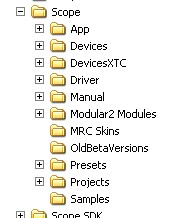
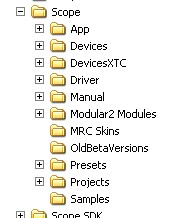
- the19thbear
- Posts: 1406
- Joined: Thu Feb 20, 2003 4:00 pm
- Location: Denmark
- Contact:
Re: Help modules are missing!
thanks!
Re: Help modules are missing!
Nice Porsche Roy.
Lokks like a circa '79 SC Carrera.
Lokks like a circa '79 SC Carrera.
- roy thinnes
- Posts: 651
- Joined: Thu Jan 09, 2003 4:00 pm
- Location: Graz
- Contact:
Re: Help modules are missing!
seems so. but the 356 even looked better:

I know you know that screenshot, Jimmy.

I know you know that screenshot, Jimmy.
Re: Help modules are missing!
I got a pic of Julie Newmar as Catwoman posing for a Porsche ad back in the '60's that would make your balls smoke.
Fast cars and fine women.
Someday when I quit buying gear I would love an old stock late '70's Porsche. Our sax player had one retrofitted w/ Citreon jump shocks that was so rad. We would fly around parts of those Alpine roads at Tahoe late at night w/ no worries.
Maybe next decade, 2010 or so.
Nice pic Roy.
And thanks again for an incredible amount of modules and a well organized site for downloading and learning.
Fast cars and fine women.
Someday when I quit buying gear I would love an old stock late '70's Porsche. Our sax player had one retrofitted w/ Citreon jump shocks that was so rad. We would fly around parts of those Alpine roads at Tahoe late at night w/ no worries.
Maybe next decade, 2010 or so.
Nice pic Roy.
And thanks again for an incredible amount of modules and a well organized site for downloading and learning.
Re: Help modules are missing!
Yay
I was right, my memory rocks.
Im great me ..... hehehe
I was right, my memory rocks.
Im great me ..... hehehe
-
Mike Goodwin
- Posts: 170
- Joined: Sun Dec 02, 2007 8:42 am
- Contact:
Re: Help modules are missing!
THANK YOU! And thank you all for the support. This forum is fantastic.roy thinnes wrote:mm, the modules have to be in the Modular 2 Modules folder, which is directly under the Scope folder.
To ...XITE-1/4LIVE, I cant say that my time with scope 4.5 has been so bug free. There have been many crashes, registration keys that will not copy and paste. Installing has never once gone smooth for me either. There are always missing files and things that I have had to repair upon first install. That is just a step by step install not user error. Getting all my stuff registered and working has taken time and this is not ment to be a dig at Ralf who has always provided me with very quick support. It is just my overall impression is that if I move to many things around, open a synth or delete a synth wile it is playing one out of 20 times the platform locks up and takes my entire computer with it. I love the scope platform and am quite commited to it for alll that is has to offer but there are days where I am swearing at it as well.
Peace to all and again this forum rocks.
Re: Help modules are missing!
Roy, you can put the modules/devices/presets wherever you want - which is convenient on dual boot machines etc. Just adjust your cset.ini!

more has been done with less
https://soundcloud.com/at0m-studio
https://soundcloud.com/at0m-studio
- roy thinnes
- Posts: 651
- Joined: Thu Jan 09, 2003 4:00 pm
- Location: Graz
- Contact: