any *.ini file secrets?
I'm just looking to wring every bit of performance out of this thing as possible.
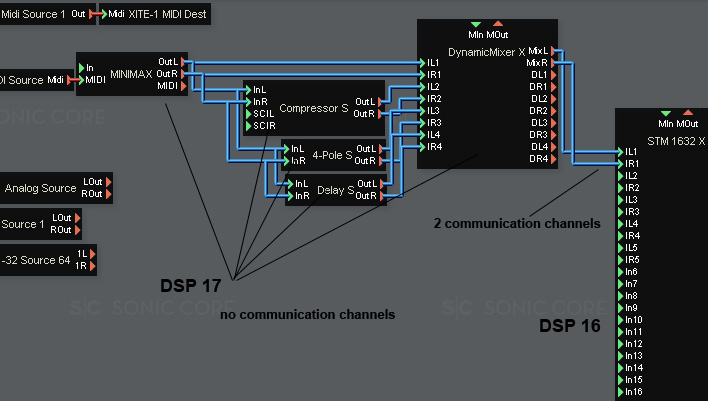
Also attached a GIF with a description of the DSP allocation.>DSPs 1 and 2 are for the IO communication: ASIO and Wave are placed here.
>Hardware IOs are always on DSP 1.
>DSPs 3, 4, 5, 6 are for the communication with the 4 Slots.
>Each Slot contains 3 new Sharc DSPs with the power of 6 old sharcs each.
>Also every new Sharc DSP has 32 MB RAM.
>DSPs 1,2,3,4,5,6 are old Sharcs.
The most important DSPs are 7,8,9,10. They have most communication channels to the IO DSPs.
The STM 1632 is placed on DSP 18 in the Default-Project.
It should be better placed on DSP 7, 8, 9 or 10.
Same for Micromixer and Dynamic Mixer. The bigger mixers have their own placement,
which cannot be changed.
At the moment the user cannot place devices to one slot, internally it is possible.
The 4 Slots:
Slot 1: DSP 7, 15, 11
Slot 2: DSP 8, 12, 16
Slot 3: DSP 9, 17, 13
Slot 4: DSP 10, 14, 18
The DSP display should have a special view to make this visable.
DSP Placement:
It´s always good to place a device on one new DSP.
If you need e.g. more voices for Minimax, it´s better to place it on
its own Slot and than increase the number of voices.
In //ScopeXITE/Projects/Examples is the Project synths.pro,
where every synth has its own new DSP. In most cases the distribution you have chosen
will be loaded next time within the Project, but not always.
Better use only the new DSPs for placement 7 to 18 and if possible 7, 8, 9, 10.
For VDAT you need to use DSP 2 only.
If you help XITE to spread DSP power equally and mostly separated
to single DSPs if possible, you will get the best results.
All this is very usefull w/ stock devices, but doesn´t work w/ the big ZARG devices.Mr Arkadin wrote:This was some advice I copy+pasted from somewhere:
