dubcotics wrote:The Kawai MR370 is an electric piano, ofcours it's got it's own line that you can plug directly to any monitor , whether amplified or not. Look I've been using this instrument for years and I know how to connect it.
Connecting it to the MIC/DI does not sound at all , unless you switch phantom and hi-z, then it would sound , but you have to raise its gain in order to get some signal from xite preamps. Since my english is not good, perpahs I should put a video on you tube for you to understand what I'm talking about, but it will be in french or spanish,
regards,
didier,
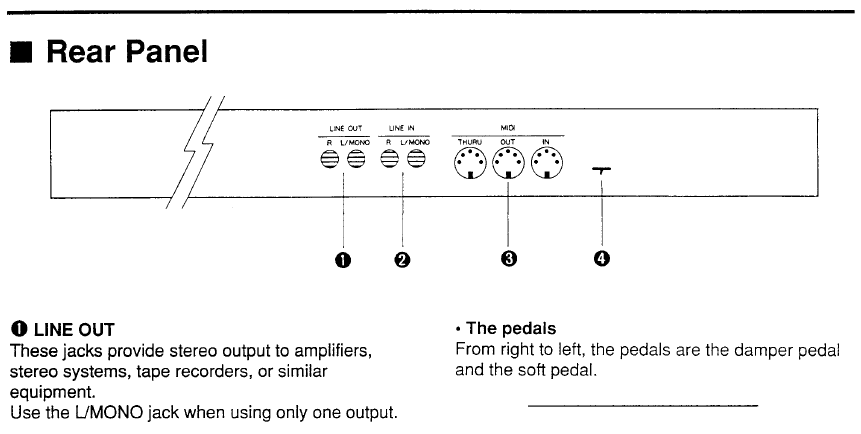
- mr370_back.PNG (29.25 KiB) Viewed 3610 times
This is a line level output. It does NOT need phantom power, and it's NOT high impedance.
The HI-Z, and Phantom buttons should be "out" (not pressed), and (usually for hot line sources) the Pad button should be "in" (pressed).
If at half gan settings, you get the green light on, and you get a good signal level in your DAW or the mixer, then everything is Ok, and I don't see why are we arguing

Mind that whatever is controlling the output level of the XITE (mixer, control room) will affect the volume of what you hear on your monitors
The Avalon might have higher gain than the XITE, so maybe at similar positions of tha gain knob, the output is hotter.
But normally, if you plug the output of your avalon to one of the balanced analog inputs of the XITE (on the back, not the preamped ones on the front), and then you set the avalon gain so that you have the same input level as you have with the XITE preamp, you should hear the same thing on the monitors.
BTW.. nothing's wrong with your english

Would be more that it's friday afternoon and my brain doesn't work at normal speed
