Page 1 of 2
Discrete crackles
Posted: Wed Aug 26, 2015 5:15 am
by JoPo
After buying a new pc for my Xite-1, W7 64bits, I had some almost unhearable crackling noise during cubase 8 playback. In cubase, the cpu meter didn't show any spike, thus it didn't came from cubase. But I manipulate ram management nevertheless, cubase asio gard feature, in Kontakt ram option, Omnisphere too ; to see but no good result.
So, I focused on xite. I set up a .bat file to always start Scope with a high process priority level (what you can see in the task manager) and I had much less crackling noise. But I don't want any crackling noise at all !
I don't know how I forgot it but I didn't run Scope as administrator. And guess what, the discrete crackles seem to have disapeared ! I don't remeber to have read anywhere that running Scope as administrator prevented these slight creaking noises but it was useful to load some recalcitrant devices. Apparently, it helps to avoid bad little noises.
Conclusion = there is no reason to load Scope non administrator. I don't know what's the difference or what it does on Scope but the result is incontestable.
My misadventures may perhaps be useful to someone ...
Merci de votre attention.
Re: Discrete crackles
Posted: Wed Aug 26, 2015 11:49 am
by dante
Is processor scheduling set for 'best performance of background services' ?
What's your ULLI set at ?
Re: Discrete crackles
Posted: Wed Aug 26, 2015 2:41 pm
by JoPo
Yes for background services. I did all reasonnable audio improvement.
And it made the noise at every ulli settings.
Now, with administrator mode, it's ok, even if I heard one or two crackling on a 3 hours period. I don't know where it comes from. I bought a MSI MB because of the price, I never had such thing with Asus.
Re: Discrete crackles
Posted: Wed Aug 26, 2015 3:38 pm
by JoPo
I forgot to say, according to ulli setings, that if it was a playback issue, I would see the cubase cpu meter lightning in red.. No ?
Re: Discrete crackles
Posted: Wed Aug 26, 2015 3:42 pm
by garyb
no.
the Cubase meter isn't that accurate. it's possible to have problems long before the meter is activated.
what is sharing an irq again?
no Hyperthreading or Turbo, right?
Re: Discrete crackles
Posted: Thu Aug 27, 2015 3:07 am
by JoPo
Euuu...h... Just a minute, please....
Here are irqs, apparently the Xite is alone on 18.
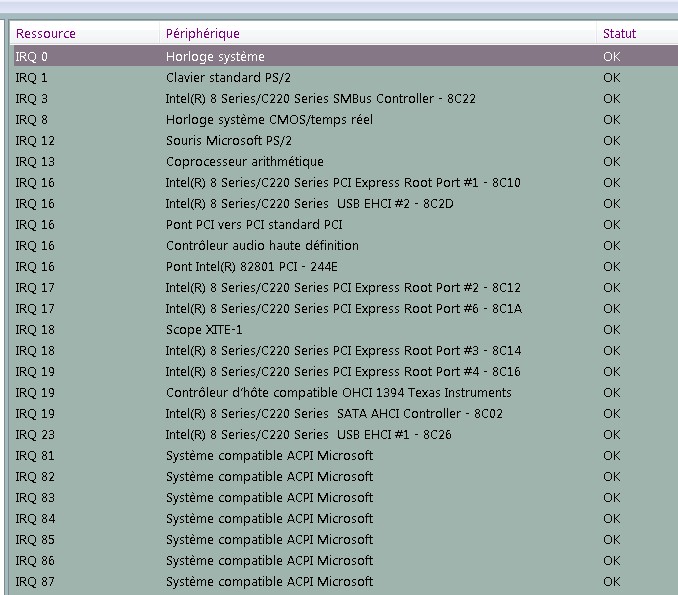
- irq.jpg (106.33 KiB) Viewed 7002 times
Sorry, it's in french -> périphérique = devices ; ressource = ressource...... Ok = ok !

On my ancient pc, the xite shared the graphic card + something else like usb, don't remember well but there was no noise and hyperthreading was on. Yes, I know, it doesn't mean nothing...
If I understood correctly, my cpu doesn't have any hyperthreading feature but turbo, it seems yes :
http://ark.intel.com/products/80816/Int ... o-3_70-GHz
Turbo is suppose to start only when needed and I don't think I've already pushed the pc ressources as hard.. Why would this be a problem ? If I understand well, when turbo is active, instead of running at 3Ghz, the cpu runs at 3.7Ghz...
But I must say that my computer features knowledge is quite limited !
Any idea ?
Re: Discrete crackles
Posted: Thu Aug 27, 2015 3:09 am
by JoPo
Strange ! By looking at irqs I notice that "contrôleur audio haute definition" (High Definition Audio Controller) is there and I deactivated it in the bios... I go to check that...
Re: Discrete crackles
Posted: Thu Aug 27, 2015 3:32 am
by JoPo
The high definition audio controller IS unable in the bios ! How is it possible to have it in the irqs ??

I can see it in the device manager too !

What is one suppose to do to remove it ? Desoldering its components on the mobo ?
Computer is not an exact science, that's why I prefer physics.
Re: Discrete crackles
Posted: Thu Aug 27, 2015 6:55 am
by jksuperstar
If you have an HDMI video connector or ADAT output on the board, that may show up as a separate Audio device.
Disable in Windows Device Manager (Right-Click on the device in the list, and you'll find the drop-down menu to disable in there)
Re: Discrete crackles
Posted: Thu Aug 27, 2015 7:49 am
by JoPo
Jksuperstar'> you must be right. And only the hdmi audio is not deactivable and I need the video outputs.
I disabled it in the device manager but the irq 16 remains to it... Anyway, it won't ask any interuption anymore, right ?
Thanks, JK !
Re: Discrete crackles
Posted: Thu Aug 27, 2015 8:41 am
by garyb
HD audio isn't a problem.
turn off turbo. it doesn't do anything for your audio work. it can make crackles.
Re: Discrete crackles
Posted: Thu Aug 27, 2015 11:11 am
by JoPo
Ah.. Turbo won't help on a heavy cubase project ?
Re: Discrete crackles
Posted: Thu Aug 27, 2015 11:32 am
by garyb
no.
try it disabled and see. if i'm incorrect, ignore my advice.
Re: Discrete crackles
Posted: Fri Aug 28, 2015 8:17 am
by JoPo
That's it... I disabled turbo to see if those idiot crackling noise disapear totaly.
I've seen another feature that perhaps is involve in that issue : HPET (High Precision Event Timer), it's a feature that appeared with Windows 7. I think I never saw anything like this on my Asus P5Q. Does someone know a bit more about HPET ? Would that feature generate my noisy issue ?
Re: Discrete crackles
Posted: Fri Aug 28, 2015 12:20 pm
by JoPo

I just heard a light crackling ! With turbo deactivated !

I truly think an Asus would not make such noise.... F..... Each time I buy something else I get troubles ! (second time in 17 years

)
Ça meuh casseuh les couilleux !
Re: Discrete crackles
Posted: Fri Aug 28, 2015 1:22 pm
by ronnie
Have you tried to run LatencyMon? It might help you pinpoint some service or app that maybe doing something.
LatencyMon
Re: Discrete crackles
Posted: Fri Aug 28, 2015 1:35 pm
by garyb
EIST is disabled, right?
Re: Discrete crackles
Posted: Fri Aug 28, 2015 2:08 pm
by JoPo
EIST ? What is EIST ?
And HPET ? Not important ? Pfff ! How many is there ?
Gonna try latencymon tomorrow....
Re: Discrete crackles
Posted: Fri Aug 28, 2015 2:15 pm
by garyb
HPET? not important.
EIST is VERY important.
Enhanced Intel Speedstep Technology- it MUST be disabled.
Re: Discrete crackles
Posted: Sat Aug 29, 2015 4:59 am
by JoPo
Ecco... To day, I deactivated EIST in the bios. When I did that, the 'turbo' disapeared ! Turbo is avaible on ly if EIST is enable on my MSI mobo.
Now, I start the test... See you later !
