Page 1 of 2
Windows Optimization
Posted: Tue May 17, 2016 3:31 pm
by ronnie
Here's a great video on optimizing Windows 10 and prior. The basic and obvious stuff is all here and there's a section on disabling services that's very enlightening and worth taking a look at IMHO.
It's from the Cantabile 3 (my VST host of choice) site:
http://community.cantabilesoftware.com/ ... -audio/588
These tweaks along with Bitsum's Process Lasso have really helped my native VST and DAW reliability.
Enjoy!
Re: Windows Optimization
Posted: Sat May 21, 2016 5:39 pm
by ronnie
This just came out in a PDF and E-book versions! It's by Brad Robinson, the founder and developer of Cantabile who is a first class audio developer (and great guy).
It covers:
•An introduction to digital audio and an explanation of exactly what causes audio glitches.
•An overview of how the hardware, the operating system and your audio software work together to make real-time audio possible.
•Detailed descriptions of the many system settings you should check, how to set them and why.
•Other programs and services that you should watch out for and possibly disable.
•How to configure your audio software, including selecting a sample rate and buffer size, multi-core settings and more.
•A detailed explanation of ISR & DPC latency issues, page faults and memory related issues.
•How to use various diagnostic tools to test for and isolate problems.
•Covers Windows 7, Windows 8 and Windows 10.
This is a very detailed work with tons of screen-shots, tweaks not seen anywhere else and detailed explanations - all in one document.
https://www.cantabilesoftware.com/glitchfree/
Re: Windows Optimization
Posted: Sat May 21, 2016 6:24 pm
by JoPo
I started to read, it looks useful ! I'm sure there is something to learn in those 75 pages !

Thanks !
Re: Windows Optimization
Posted: Mon May 23, 2016 1:05 pm
by oxygenial
Looks quite useful!

Re: Windows Optimization
Posted: Tue May 24, 2016 8:50 pm
by 53E7
Nice Book! Looks super useful. I'll read it on the train. Thanks for sharing!
Re: Windows Optimization
Posted: Sat May 28, 2016 5:18 pm
by Sounddesigner
Thanks for posting this video link! Most of the tweaks I was already aware of but there seems to be a few that I was not. I'll definitely view it again later and write down all that I was not aware of and also try those tweaks out! When the right tweaks are made it does make a difference with computer performance. It's amazing how much unnecessary stuff is running on computers, companies like Microsoft don't seem to consider the performance hit of all that unnecessary stuff, and are not good at educating people on what is not important and can be turned off.
Re: Windows Optimization
Posted: Sat May 28, 2016 7:02 pm
by ronnie
I'm glad this is being received so well. I have four audio PC's spanning an i7 native workhorse, an i5 native laptop for live, an i5 native workstation and a core duo quad with 3 Scope PCI cards and, as I said below, they have never run so solid with these tweaks along with Project Lasso from Bitsum. What's amazing is how much more I can squeeze out of Diva on them, especially on the Core Duo Quad.
Re: Windows Optimization
Posted: Thu Jun 02, 2016 8:08 pm
by dawman
I bought Cantabile a month ago and trying to get it to do what Bidule does in time for gjgs.
My Hardware synth PC Editors are both able to run as VSTs in Cantabile.
So many benefits.
Brad is extremely support orientated too.
Maybe later this summer.
But Windows 10 can suck turds from my ass.....
Re: Windows Optimization
Posted: Fri Jun 03, 2016 3:55 am
by ronnie
I've been using Cantabile for many years both for live and for playing with multiple vsts in a "sketchpad" way to try out different combinations of them, multiple instances for layering and splits and testing new ones, chaining effects, and testing strain on CPU of vsts. The feature set has always been pretty deep. Even with the so-called entry level versions most if not all of the stuff one would need is there. The high end version has so much to offer it can be daunting. There is definitely a learning curve for all the versions but it's well worth the effort. It's not hard to learn and becomes second-nature fairly quickly.
Brad Robinson is a scary smart music and computer dude who I hold in the highest respect in terms of knowledge and integrity. TopTen (his company) is basically him. Considering that, the support he gives is amazing. Bug fixes are measured in hours or the most, days. Responses are the quickest I have ever had. His knowledge and skill handling with everything from the GUI to the code on every level, MIDI, audio, ASIO, low level machine and multi-core and memory stuff is nothing less than mad scary awesome. Surely it would take a crack team of at least three to pull it off. Considering that the latest version was a total rewrite (and not a patched up bloat boat ready to sink at any moment) but a sleek efficient, speedboat, yacht or sailboat, or all of them as is YOUR choice.
He's forthcoming with everything. There's no mystery proprietary BS talk and every issue is handled. If you check out the blog you can see how this is a model of how it should be. User's input and get pretty instant feedback. Everything is on the table. Features get votes and Brad prioritizes them and is forthcoming about how and when he plans to do them and what the details are in achieving them in a clear, lucid way.
More than anything else, besides our own venerable GaryB (sorry gary, had to use caps there, for emphasis)

there is no-one else that has helped me get things going right so fast and correctly.
Re: Windows Optimization
Posted: Sat Jun 11, 2016 5:37 pm
by dawman
Getting brave enough to try it out after owning it for a while.
Just never liked not having a screen with attached devices.
But maybe I can get use to it.
Thanks Again
Re: Windows Optimization
Posted: Tue Oct 18, 2016 5:03 pm
by ronnie
There's some talk about adding a Scope, Bidule type of modular screen option to Cantabile. Could be interesting!
Re: Windows Optimization
Posted: Tue Aug 08, 2017 3:54 pm
by ronnie
ronnie wrote:There's some talk about adding a Scope, Bidule type of modular screen option to Cantabile. Could be interesting!
Well here it is... Gig Performer.
http://www.gigperformer.com/
Been using it since it came out.
Re: Windows Optimization
Posted: Tue Aug 08, 2017 8:18 pm
by dawman
Screenshots of attached devices out yet?
Re: Windows Optimization
Posted: Wed Aug 09, 2017 6:13 am
by dawman
Well I did a few more tips, USB Suspend, etc.
These newer CPUs with tweaked Windows 8.1. are helping.
But pretty sure there's no more performance gains since it's a really mature design, on a server class Motherboard with barely any features.
Very useful tips though.
My 600 watt 80+ Gold CPU uses less than half of its strength.
The biggest difference I've noticed is boot time and power down states.
It's up and running ready to start scope.exe in 4 seconds, and saves last State to RAM during power down which is also 4 seconds.
It's super responsive, incredibly fast and by managing power states and running the chassis fans at 11,000rpm instead of 22,000rpm (way too loud) and CPU Fan which is bigger and slower @ 8500rpm full tilt, this latest build is perfection.
Perfect timing too, as today the SE-02s arrive.
I've even removed the TC Fireworx so DNA and RoyT FX are plenty.
I'll share the final stage rig later today.
Thanks for years of knowledge GaryB and Ronnie for great tips.
Re: Windows Optimization
Posted: Wed Aug 09, 2017 6:51 am
by ronnie
Here's a couple of shots of a GP live setup I use with my wife (she sings - Former CBS, Santana, Cal Tjader...). MOTU in for vocals out through Wave VSTs. The Hypersonic and Kontakt handle the MIDI files. Diva for synth. Pianoteq for well, piano. VB3 for Hammond. And Xpand and Lounge Lizard on standby. MOTU is used live as I don't have an X-ITE and my Scope system runs off a big old HP workstation in the studio.
This is the rack front view. all the controls are customizable widgets, should be self explanatory:
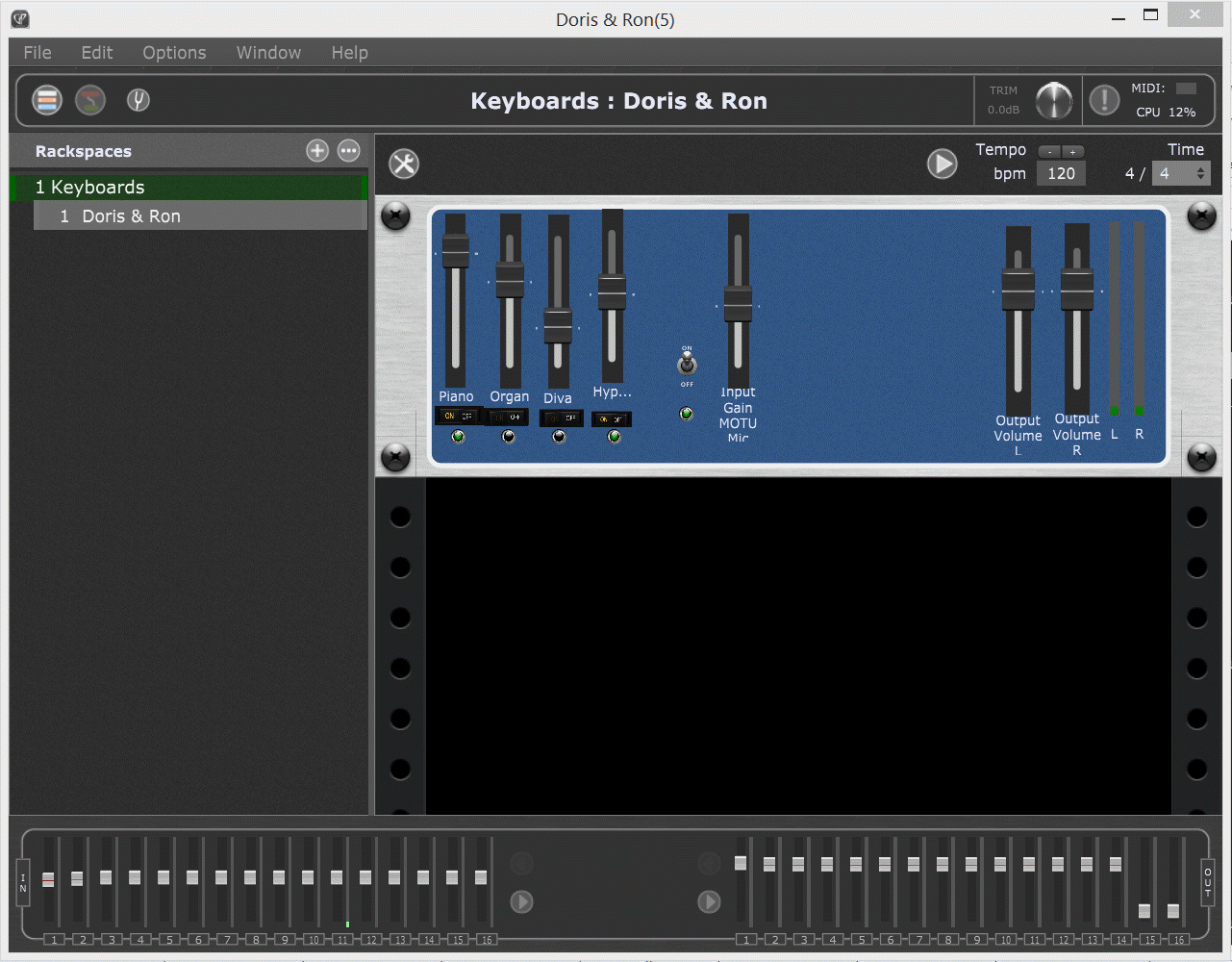
- GP DR Live RACK Front.png (221.48 KiB) Viewed 7518 times
This is the rack back view showing connections:
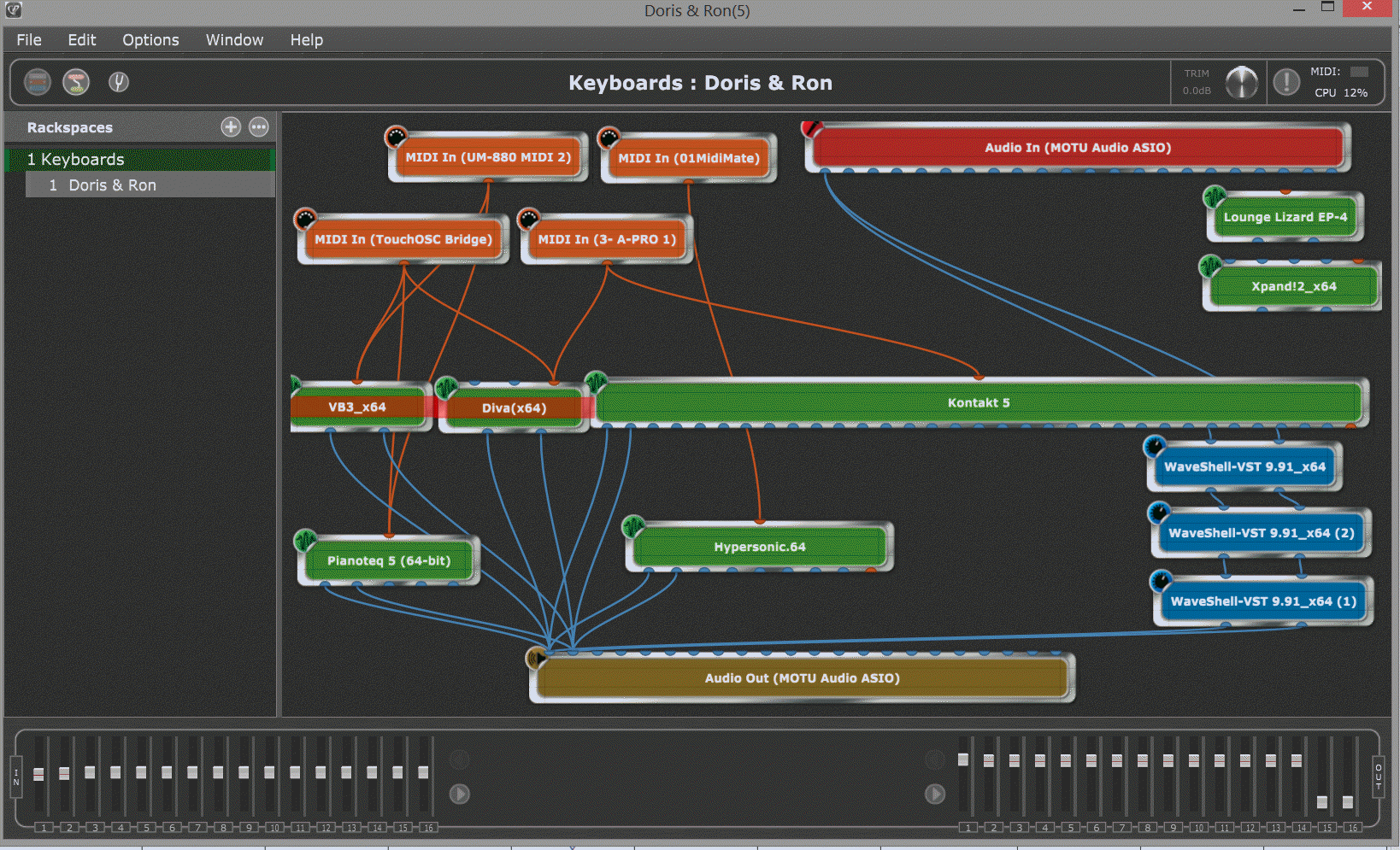
- GP DR Live RACK Back.png (433.04 KiB) Viewed 7518 times
This is the widget edit screen showing building the controls:
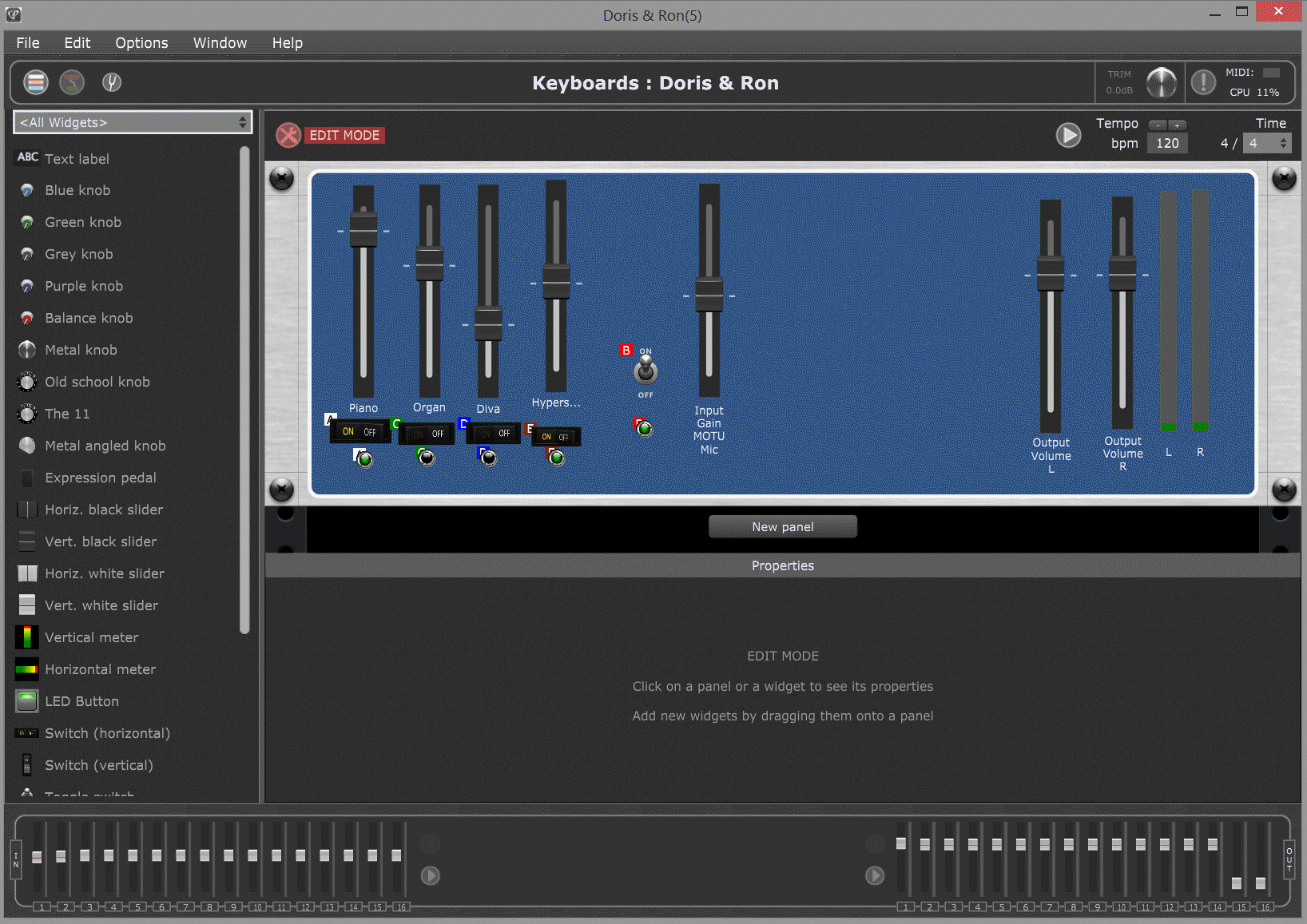
- GP DR Live RACK Widget Edit.png (414.47 KiB) Viewed 7518 times
Re: Windows Optimization
Posted: Wed Aug 09, 2017 7:20 am
by ronnie
..... for some reason I can only upload 3 images per message
This is the widget detailed control edit mode:
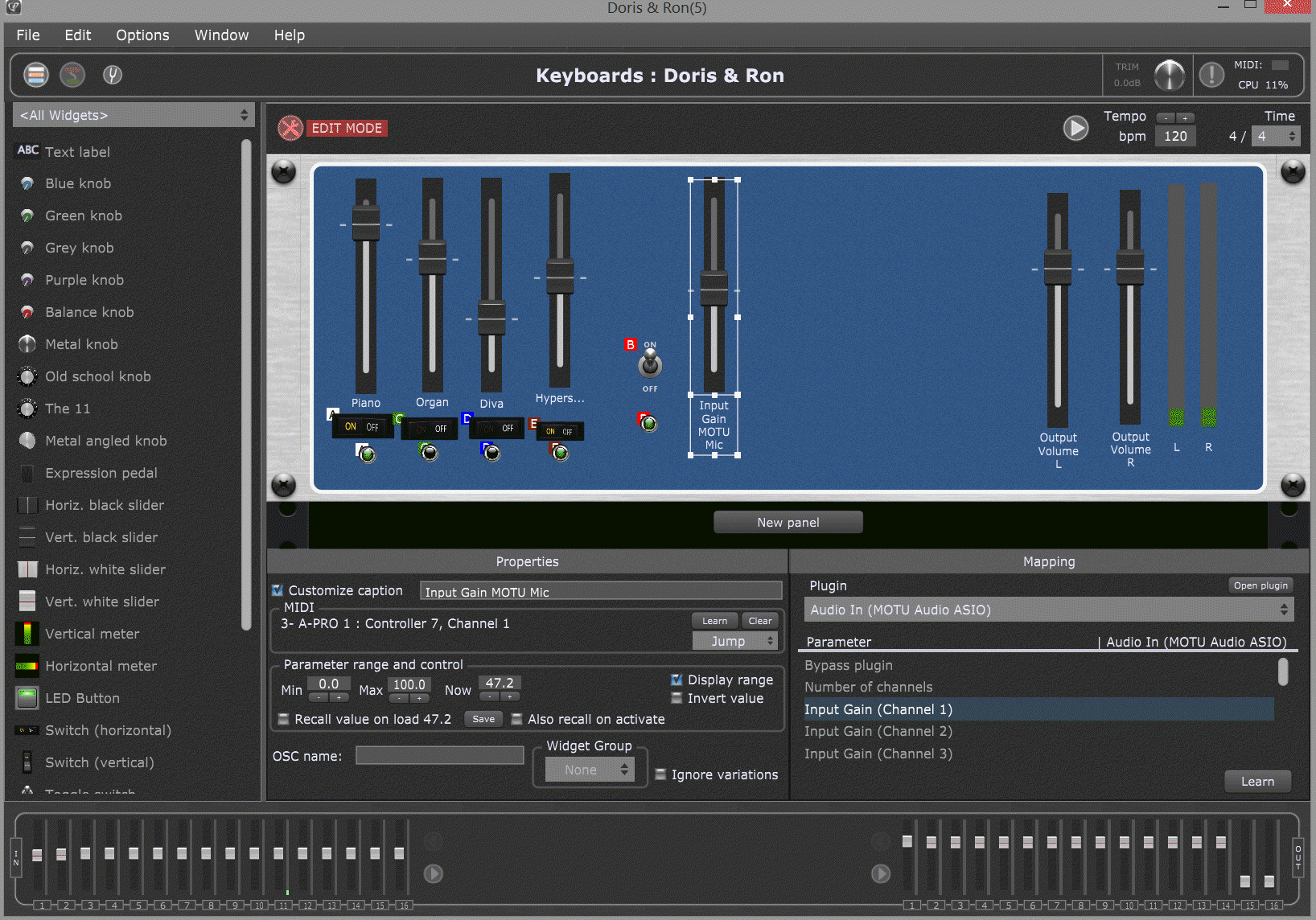
- GP DR Live RACK Widget Edit Detal.png (585.02 KiB) Viewed 7514 times
This is the VST Manager screen:
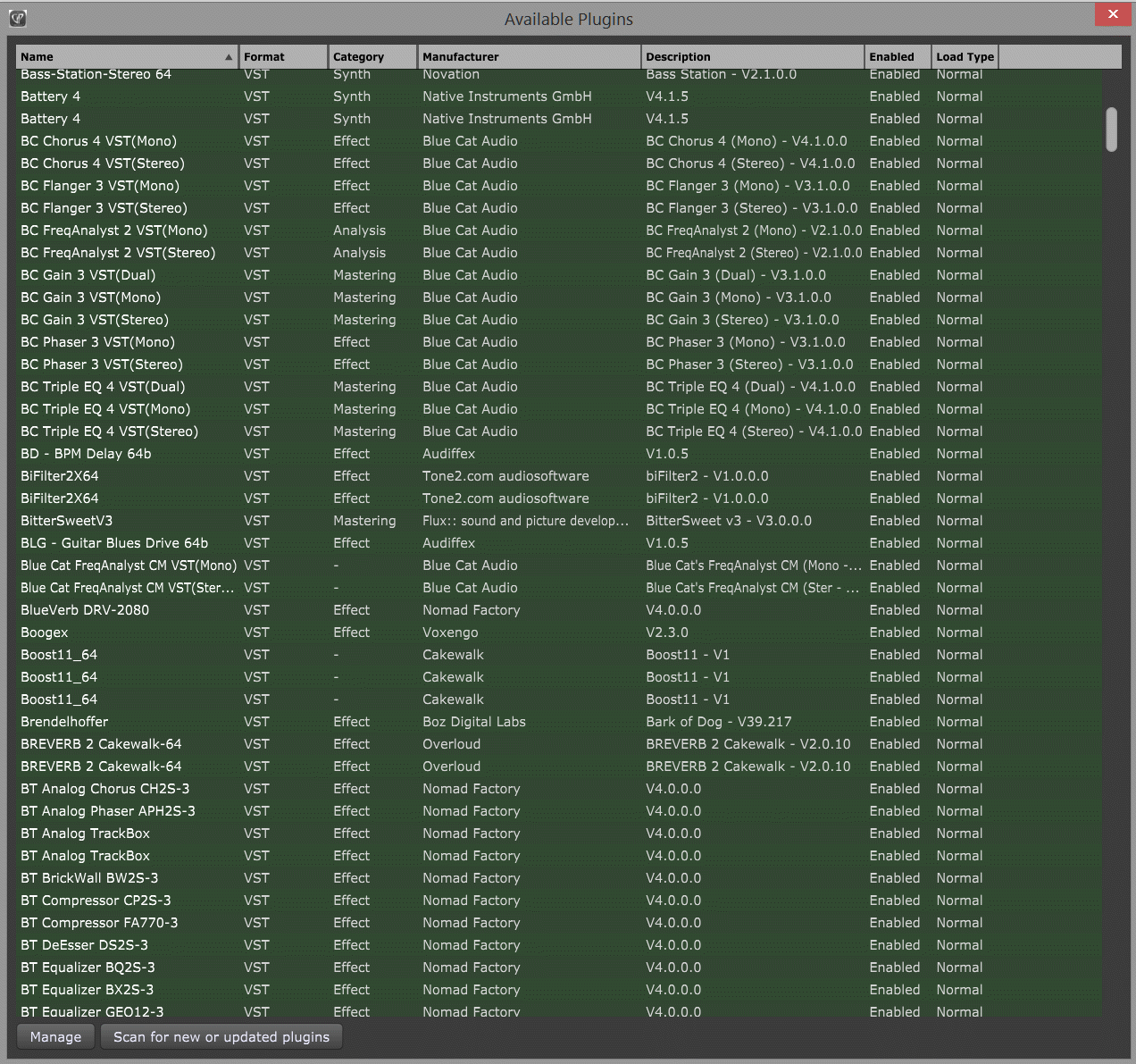
- GP DR Live RACK VST Manager.png (221.12 KiB) Viewed 7514 times
Here's the front rack showing a couple of the VST interfaces:
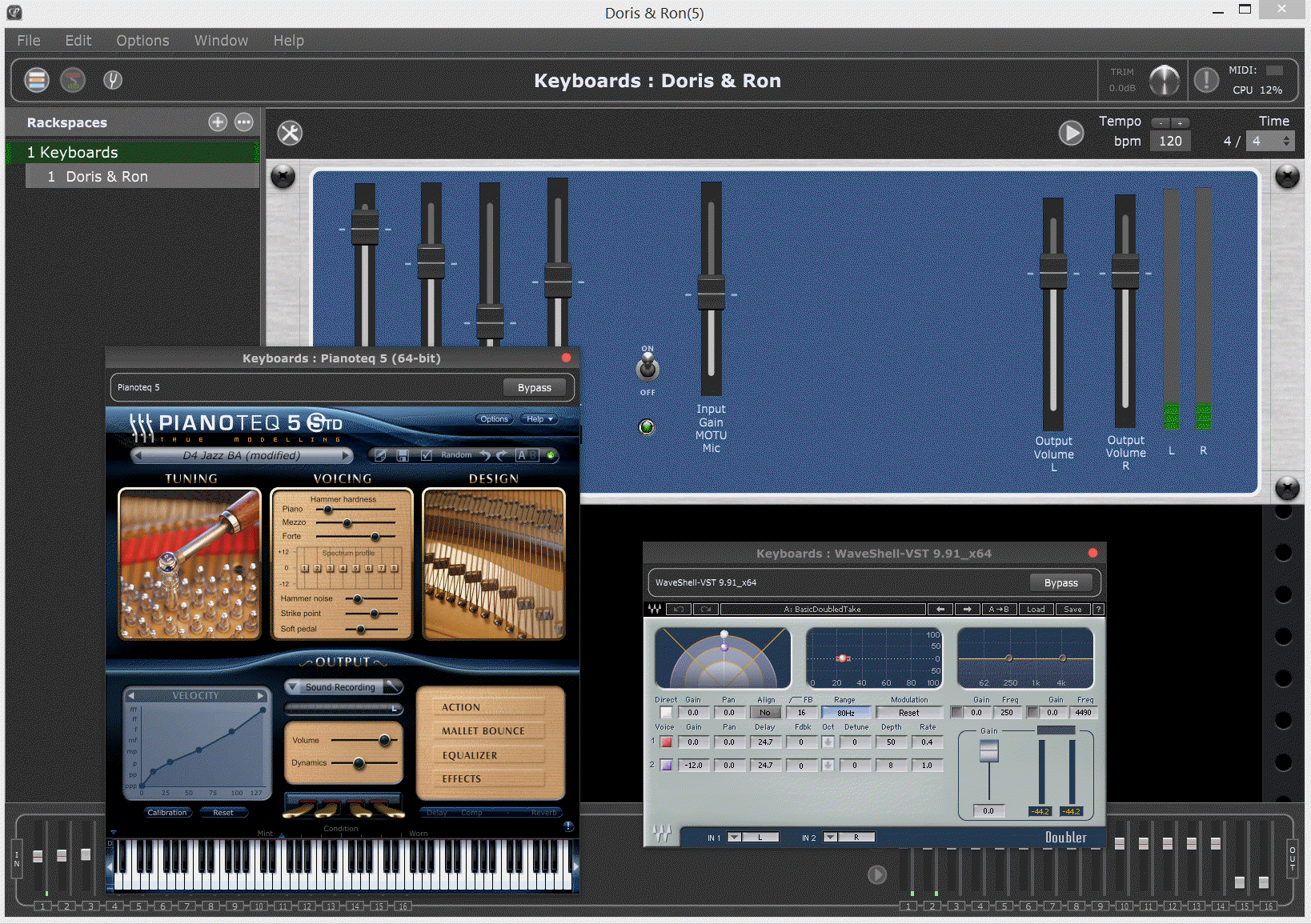
- GP DR Live RACK Front VST.png (464.6 KiB) Viewed 7514 times
Re: Windows Optimization
Posted: Wed Aug 09, 2017 5:52 pm
by dawman
I've got to try it.
Love Modular views.
You should check out UVI w/ AcoustisampleS B5. You'll love the Wooden Leslie tone and Tube Pre Amp Overdrive.
Thanks Ronnie.
Been on the fence until now.
Bidule has been kept alive in Scope due to the log.files I send the dev. and he fixes usually.
He recently told me our drivers aren't keeping up with hardware advancements like PCI E Lanes.
Recently Cubase users are freaking out about their 10 and 12 core CPUs not working.
Thousands of bucks on a build that runs like shit would piss me off too.
Steinberg is still trying to find a fix.
Hope GigaPerformer likes our ASIO Drivers.
Cheerz
Re: Windows Optimization
Posted: Thu Aug 10, 2017 5:54 am
by JoPo
dawman wrote:
He recently told me our drivers aren't keeping up with hardware advancements like PCI E Lanes.

!! I really HOPE S|C survivor (survivor
s ?) is (are ?) aware of that and will update at least Scope drivers soon !!
And ... ... I don't want to insist too heavilly but Mulab (just as vst host : the Mux modular is not standalone) does the same with a lot of more features for 69€ = maybe around 75$ !
https://youtu.be/zcI5Q0GnXSA
http://www.mutools.com/mulab-product.html
And if Mulab is as stable as Mux modular, which I use more & more, it is worth a try ! Their softwares are fantastic ! What one can do with them is just amazing and unique.
Re: Windows Optimization
Posted: Thu Aug 10, 2017 6:20 am
by ronnie
Jimmy, thanks for your kind words. We've learned a lot from you. Always at the bleeding edge and in the trenches day to day. I always look forward to your posts. Cool as a teacher's wit... or is that a witch's tit?

I think that VoiceMeeter would solve any ASIO issues, it's worth a try.
Re: Windows Optimization
Posted: Thu Aug 10, 2017 6:22 am
by ronnie
JoPo wrote:dawman wrote:
He recently told me our drivers aren't keeping up with hardware advancements like PCI E Lanes.

!! I really HOPE S|C survivor (survivor
s ?) is (are ?) aware of that and will update at least Scope drivers soon !!
And ... ... I don't want to insist too heavilly but Mulab (just as vst host : the Mux modular is not standalone) does the same with a lot of more features for 69€ = maybe around 75$ !
https://youtu.be/zcI5Q0GnXSA
http://www.mutools.com/mulab-product.html
And if Mulab is as stable as Mux modular, which I use more & more, it is worth a try ! Their softwares are fantastic ! What one can do with them is just amazing and unique.
Whoa! What the heck doesn't MuLab do. Have you got hands on with it?