<a name="planetz-file"></a><a href="
http://www.planetz.com/Pulsar/files/pre ... .zip"><img src="/forums/images/file_icon.gif" border="0" alt=" File"> File</a><BR> <a name="planetz-tag"></a>Related To: Just a Creamware board<BR> <a name="planetz-tag"></a>Pulsar Version: Pulsar All Versions Ok<BR> _____________________________________<BR><BR> You probably thought about creating them. I bet you did! I found some minutes to prepare a small set of CW icons that appear in the tracklist. I don't know which version of Logic allows to have custom icons but I presume it's Logic 5 and above (correct me if I'm wrong).
Instructions: you have to place them in your Logic folder logic resources/icons. They have names like those files have but you probably have your custom icons so you may want to change the names. The rule is from 0 to 315 or so. Just experiment with those. Have fun

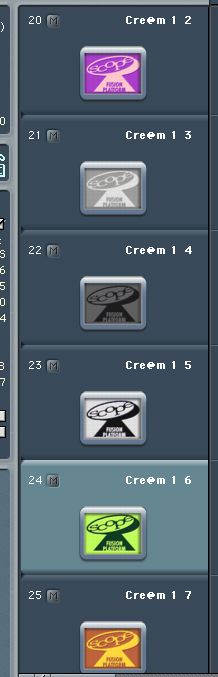 EDIT
EDIT
The archive contains now both Logic Icons and the Win Icons created by Wolf
 EDIT2
EDIT2
If you want to have the new CWA logo icons:
http://www.planetz.com/forums/viewtopic ... forum=13&1
_________________
Sir Sam Plaire Scopernicus
<font size=-1>[ This Message was edited by: samplaire on 2004-04-21 04:41 ]</font>
 Sir
Sir