Page 2 of 2
Re: SDK 6 installation
Posted: Thu Nov 14, 2013 5:52 am
by tgstgs
well whatever;
this is the 1 u need_
Re: SDK 6 installation
Posted: Thu Nov 14, 2013 6:18 am
by w_ellis
Yeah, I'll have to check when I'm at home, as it's probably the copying of that file as sim.dll that fixed the problem then (possibly the same with the missing directory).
Re: SDK 6 installation
Posted: Thu Nov 14, 2013 6:24 am
by tgstgs
no they are NOT the same even with the same name in scope xite 5_1 and sdk6
i think sim.dll is a catch (exception e) relict from win98
good vibes
Re: SDK 6 installation
Posted: Thu Nov 14, 2013 1:19 pm
by w_ellis
Hmm, I checked and I certainly don't have a sim.dll now anyway. Here's what I get when searching for sim2k, which looks similar, although not identical, to what you have.
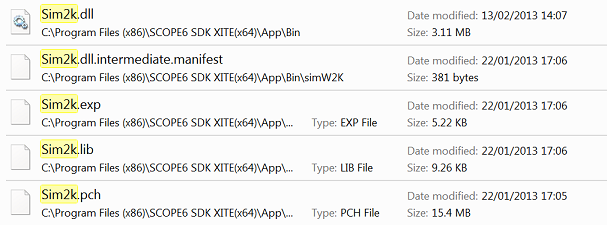
- Sim2K.png (84.4 KiB) Viewed 4907 times
Either way, it's working ok for me now but wasn't at some point and isn't working for others. Mysterious!
Re: SDK 6 installation
Posted: Fri Nov 15, 2013 5:34 am
by tgstgs
could be i have relicts from beta testing_
good vibes
Re: SDK 6 installation
Posted: Sun Dec 08, 2013 12:23 pm
by Brazda lui Novac
Hi all,
I have the same problem with SDK6, I get this error message "cannot load sim.dll" followed by other error messages. I run win7 64bit with a Luna 2 card and a 15DSP expansion first gen, with Scope 5.1. Already emailed the problem to Sonic Core and the workaround suggested was indeed running as admin the installer and the program, after uninstalling everything else, but it didn't work for me.
Also, I am planning to learn the SDK, and I understand the SDK6 is really different from SDK5. Do you suggest starting to learn SDK5 to do devices and then move to SDK6, or wait until the problem is solved and start clean with SDK6? The learning curve is not that easy...
Thank you!
Victor
Re: SDK 6 installation
Posted: Sun Dec 08, 2013 5:15 pm
by sharc
Brazda lui Novac wrote:Do you suggest starting to learn SDK5 to do devices and then move to SDK6, or wait until the problem is solved and start clean with SDK6?
If you have SDK5 and it's working on your system then yes, I would recommend learning to use it.
At the very least it will help you to learn about the DSP modules and the circuits you can build with them.
This knowledge can be carried across to SDK6 when you start to use it. You might even find yourself continuing to use SDK5 alongside SDK6.
Re: SDK 6 installation
Posted: Sun Dec 08, 2013 9:40 pm
by Brazda lui Novac
If you have SDK5 and it's working on your system then yes, I would recommend learning to use it.
At the very least it will help you to learn about the DSP modules and the circuits you can build with them.
This knowledge can be carried across to SDK6 when you start to use it. You might even find yourself continuing to use SDK5 alongside SDK6.
Thank you Shark! So the SDK6 is not that far from SDK5 after all, right? Yes, I have the SDK5 and it's working fine. Good to hear I can use both at the same time. I can load projects from SDK5 in 6?
Re: SDK 6 installation
Posted: Mon Dec 09, 2013 8:16 am
by sharc
Brazda lui Novac wrote:So the SDK6 is not that far from SDK5 after all, right? Yes, I have the SDK5 and it's working fine. Good to hear I can use both at the same time. I can load projects from SDK5 in 6?
There are huge differences between the two but certainly with the 32bit PCI versions the drivers are compatible and modules can be loaded / converted in both directions. GUI elements (GOs) aren't compatible though.
Re: SDK 6 installation
Posted: Mon Dec 09, 2013 8:33 am
by Brazda lui Novac
sharc wrote:Brazda lui Novac wrote:So the SDK6 is not that far from SDK5 after all, right? Yes, I have the SDK5 and it's working fine. Good to hear I can use both at the same time. I can load projects from SDK5 in 6?
There are huge differences between the two but certainly with the 32bit PCI versions the drivers are compatible and modules can be loaded / converted in both directions. GUI elements (GOs) aren't compatible though.
Great, thanks! So I can load in SDK6 a project created in SDK5? Or I have to do it again from scratch, knowing that all the modules are there? Except the GUI elements, of course.
Re: SDK 6 installation
Posted: Mon Dec 09, 2013 9:05 am
by sharc
Brazda lui Novac wrote:Great, thanks! So I can load in SDK6 a project created in SDK5? Or I have to do it again from scratch, knowing that all the modules are there? Except the GUI elements, of course.
If you fold your circuit and save it as a module [in SDK5] then copy the module to the SDK6 devices folder it can be loaded from the SDK6 right-click context menu.
A circuit created in SDK6 can be converted to an SDK5 compatible module using the Converter Tool.
Re: SDK 6 installation
Posted: Mon Dec 30, 2013 7:28 am
by w_ellis
I have a new lead in the sim.dll mystery. I accidently tried to launch the SDK6 while Scope 5.1 was running in the background and the sim.dll error popped up (I'm now running 32bit, so hadn't seen it on the new install before). Closed 5.1 down and reopening SDK6 back up again and all is well again.
Hope this helps other people get up and running.
Re: SDK 6 installation
Posted: Mon Dec 30, 2013 10:29 am
by garyb
yes, you can't run both afaik...
Re: SDK 6 installation
Posted: Mon Dec 30, 2013 2:27 pm
by sharc
garyb wrote:yes, you can't run both afaik...
Correct. It's always been the case that you can't load both applications at the same time. Earlier versions of the SDK give a warning when you try to run them at the same time as their equivalent Scope version. Something like - '
Cannot Start ScopeSDK - Please close all Creamware applications before starting ScopeSDK'.
When you try to load SDK6 while Scope5 is running it will give you....
'Cannot start software because board(s) or driver not properly installed. Please check installation.'
followed by...
'
ROCAtom::error Cannot load sim.dll'
then...
'
ROCAtom::error ...Scope6 sdk pci/app/bin/sim2k'
then...
'
Cannot Start SCOPE Could not gain access to the SCOPE hardware!'
before finally giving you a crash report prompt.
...One of the things needing tidied up

Re: SDK 6 installation
Posted: Tue Dec 31, 2013 12:50 am
by w_ellis
Sorry, should have written more in the previous post. When I was having problems on 64 bit, I wasn't running Scope in the background, so I'm pretty sure it wasn't the same issue. However, I do think that seeing the same error message could point to there being a related issue, e.g. the relevant module being locked by another process somehow, or the SDK having a strict rule about exclusive access to it.
I'm not having the problem on the 64 bit install anymore, so it's not something that would be easy for me to investigate more, but maybe if others are, they might want to try out some things like turning off DEP for the SDK application, or checking virus scanner settings.