Page 1 of 4
Win 10 - scope driver does not work since recent update
Posted: Tue Sep 27, 2016 11:08 am
by mcm060769
Hello, during booting my Win10 PC yesterday some updates have been installed. Since that I'm not able to start scope application, only getting the following:

- 1.JPG (18.86 KiB) Viewed 7077 times
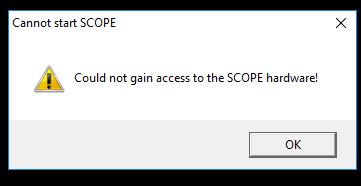
- 2.JPG (16.12 KiB) Viewed 7077 times
It worked fine until yesterday since July under Win 10.
Any Idea ?
Thanks
Re: Win 10 - scope driver does not work since recent update
Posted: Tue Sep 27, 2016 11:14 am
by Ripper
I suppose it is the driver signing thing, again.
Enable the unsigned drivers permission.
http://forums.scopeusers.com/viewtopic.php?f=1&t=31313
Re: Win 10 - scope driver does not work since recent update
Posted: Tue Sep 27, 2016 11:46 am
by garyb
yep, google "disable driver signature enforcement windows 10" for instructions. after following the directions, reinstall the Scope driver either by choosing "update driver" in the device manager and then manually choosing the Scope driver, or, easier, go to program files\Scope\driver and run the SetupDriverScopePCI.exe
Re: Win 10 - scope driver does not work since recent update
Posted: Tue Sep 27, 2016 11:51 am
by mcm060769
thanks everybody. I'll try these days. Until then, any additional idea is welcome.
Re: Win 10 - scope driver does not work since recent update
Posted: Tue Sep 27, 2016 11:59 am
by garyb
there is no additional idea.
the Scope driver isn't signed by Microsoft.
now that Microsoft considers the operating system to be a service and not a product, they feel that it is within their rights to remove unsigned drivers(i.e. drivers that did not send money to Microsoft for approval) after an update. it's not a big deal.
in the very likely event of an update to Scope, there will probably be a signed driver, just because it's a pain for everyone otherwise, even though it's expensive and will drive up the cost of the update.
Re: Win 10 - scope driver does not work since recent update
Posted: Tue Sep 27, 2016 12:01 pm
by mcm060769
Ok, gary. I'll try and let you know. Thanks
Re: Win 10 - scope driver does not work since recent update
Posted: Tue Sep 27, 2016 2:36 pm
by fidox
yes, you need to install scope drivers again after major upgrade to 1607 version.
Re: Win 10 - scope driver does not work since recent update
Posted: Fri Sep 30, 2016 6:32 am
by asktoby
garyb wrote:go to program files\Scope\driver and run the SetupDriverScopePCI.exe
...as administrator.
Thanks!
Re: Win 10 - scope driver does not work since recent update
Posted: Wed Dec 07, 2016 10:18 am
by mcm060769
Hello Everybody,
today I took the time trying to bring my scope card back to life.
I did the following according to above recommendations:
I entered in the comand prompt (as admin)
bcdedit /set testsigning on.
After reboot in the right lower corner I recognized the follwing...
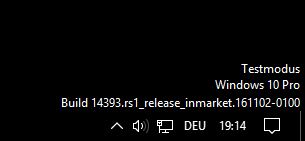
- testpic.JPG (13.4 KiB) Viewed 6780 times
Finally the card does work again.
Thank you all for your help. Overall it took me 15 minutes.
Michael
Re: Win 10 - scope driver does not work since recent update
Posted: Wed Dec 07, 2016 11:04 am
by garyb
use the same method to turn test mode off...
use this command:
bcdedit /set testsigning off
Re: Win 10 - scope driver does not work since recent update
Posted: Wed Dec 07, 2016 11:10 am
by mcm060769
Is that required or recommended ? Assuming scope won't work any longer.
Re: Win 10 - scope driver does not work since recent update
Posted: Wed Dec 07, 2016 11:18 am
by garyb
well, it doesn't matter if you don't use online apps that might install a bad driver without your permission, but the system was designed to run with driver security enabled. it won't matter to Scope once the driver is installed. it's only necessary to disable driver security to install the driver.
is that an authorized version of windows? i usually only see the build version on Windows install that have not been authorized...
Re: Win 10 - scope driver does not work since recent update
Posted: Wed Dec 07, 2016 11:40 am
by mcm060769
Ok, testmode disabled and scope still works.
My Windows is an official copy. An online upgrade from Win7 during the free upgrade period...
Re: Win 10 - scope driver does not work since recent update
Posted: Wed Dec 07, 2016 11:45 am
by garyb
glad it's working!
Re: Win 10 - scope driver does not work since recent update
Posted: Wed Dec 07, 2016 11:50 am
by mcm060769
me, too

Re: Win 10 - scope driver does not work since recent update
Posted: Thu Dec 08, 2016 6:02 am
by mcm060769
Hello, today I tried to use the ASIO1 source and the audio application comes up with....
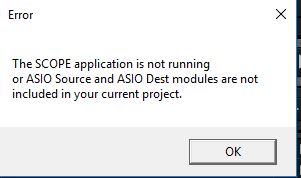
- Unbenannt1.JPG (16.86 KiB) Viewed 6732 times
Analog Input and Output are working great...
Any Idea ? --> before the Win10 Issue occured Asio worked fine.
Re: Win 10 - scope driver does not work since recent update
Posted: Thu Dec 08, 2016 6:06 am
by asktoby
Do you have ASIO modules in your project?
Show a screenshot of your routing window.
Re: Win 10 - scope driver does not work since recent update
Posted: Thu Dec 08, 2016 6:09 am
by mcm060769
Here you are !
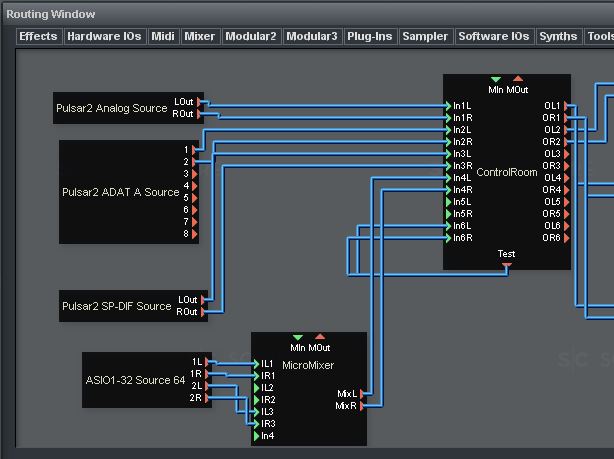
- Unbenannt2.JPG (48.09 KiB) Viewed 6730 times
Re: Win 10 - scope driver does not work since recent update
Posted: Thu Dec 08, 2016 10:33 am
by Ripper
Go to services ->Restart Audio Service and Windows Audio Endpoint Builder and check if it fixed the issue.
Re: Win 10 - scope driver does not work since recent update
Posted: Thu Dec 08, 2016 10:59 am
by garyb
did you change the ASIO driver while your audio app was open? the ASIO drivers need to be in place BEFORE opening your sequencer.
also, we cannot see which ASIO dest module you are using. the ASIO source and dest modules much match and both must be present.
what do your sequencer's audio settings look like?